Hybrid work is the new normal for many organizations. Millions of employees already work from home or another location instead of a central office. This growing trend requires a solution that provides seamless, secure, and scalable remote access to desktops and applications so employees can be productive on any device and in any location. IT leaders have shown remarkable adaptability and flexibility in embracing technologies like cloud-hosted virtual desktop infrastructure (VDI) which has unlocked new levels of productivity for employees, accelerated existing cloud migration projects, and improved IT efficiency.
However, for many organizations, the ability to capitalize on these benefits is limited by an inescapable operational truth: not all workloads can run in the cloud. Microsoft’s adaptive cloud approach addresses these challenges with its distributed edge infrastructure offerings such as Azure Stack HCI integrated with Microsoft’s cloud VDI solution, Azure Virtual Desktop.
The Vital Role of VDI in Modern Enterprises
In our increasingly connected world, VDI is more than just a convenience, it is an important enabler of business continuity and productivity across different organizations and industries. Take healthcare, for instance, where VDI allows doctors and nurses to securely access patient records on health record applications from any location, helping them make informed decisions quickly, even in critical situations. In manufacturing, VDI empowers factory managers and staff to monitor and manage production lines remotely, and help operations run smoothly and efficiently, even when they are miles away from the plant. And in education, VDI enables students to run compute- and graphic-intensive applications, like design and engineering software, on devices with less compute power than what is normally required to run these applications. This means that all students can fully engage with their coursework from their devices remotely. These examples highlight the vital role of VDI in empowering people and organizations to achieve more!
The Evolution of VDI: From On-Premises to Cloud and Hybrid
Traditional on-premises VDI solutions have been valuable features for organizations for years. These solutions allow businesses to host desktop environments in their own datacenters, providing central management and control. However, the trade-offs frequently include difficult setup, high maintenance costs, complex management, and limited scalability. For example, customers must manage complicated infrastructure like brokers, gateways, and licensing servers. This often leads to IT teams struggling to keep up with the demand of a growing remote workforce.
Cloud-hosted services, like Azure Virtual Desktop and Windows 365, have emerged as the next generation of solutions to address businesses’ virtualization needs. By leveraging the power of the cloud, organizations can quickly deploy Windows desktops and applications, scale resources on demand, and benefit from built-in security features.
While cloud VDI brings numerous benefits, however, some organizations require that their data stays local due to latency, data residency, or regulatory requirements. This is why we brought the best of both worlds together with Azure Virtual Desktop for Azure Stack HCI, made generally available in February 2024. By combining our cloud VDI solution with our distributed edge infrastructure, we are extending the rich capabilities of Azure to on-premises environments, extending the scalability and flexibility of the cloud with the performance and compliance benefits of local data processing and computing.
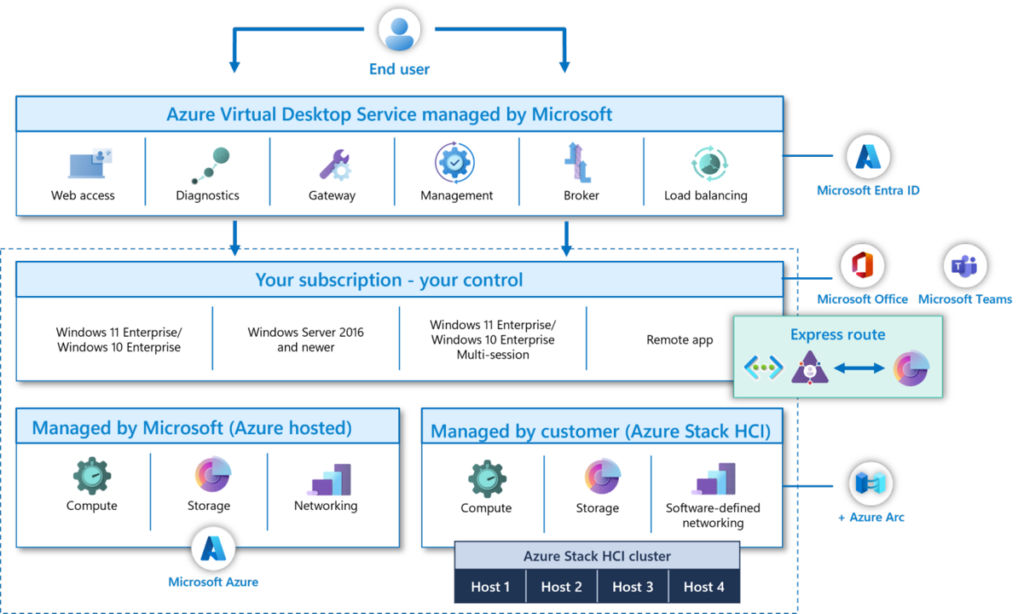
Figure 1. Azure Virtual Desktop high-level architecture
Azure Virtual Desktop for Azure Stack HCI: An Adaptive Cloud Solution
Azure’s adaptive cloud approach enables customers to leverage Azure services and capabilities wherever they are needed. This could be in the many Microsoft Azure cloud regions or via Azure Arc to other environments such as on-premises data centers, edge, or remote locations. This flexibility to leverage the cloud where it is needed while maintaining local deployments is important for industries like healthcare, manufacturing, retail, and finance, where data locality, latency, and compliance are important considerations. With Azure Virtual Desktop for Azure Stack HCI, organizations get the best of both worlds.
Key Benefits of Azure Virtual Desktop for Azure Stack HCI
Unified Management Platform: Customers can use the same familiar management plane in the Azure Portal for managing and scaling their VDI deployments across cloud and edge with Azure Virtual Desktop.
Robust Security and Compliance: With built-in security features and comprehensive compliance capabilities, Azure Virtual Desktop for Azure Stack HCI helps organizations protect data and more easily meet regulatory requirements. Features like multi-factor authentication, conditional access, and data encryption are standard, providing more peace of mind for IT leaders.
Cost Optimizations: Customers gain cost efficiencies by running Windows 11 and Windows 10 Enterprise multi-session, thereby allowing them to maximize the utilization of available compute, memory, and storage resources and minimize capital expenditures on oversized hardware.
Operational Efficiencies: Customers can significantly reduce the latency experienced by end users by running applications at the local site. This minimizes the need for data to travel long distances to centralized data centers and provides more resiliency against network outages, which is particularly beneficial for remote offices, hospitals, retail stores, manufacturing plants, and other locations where efficient operations depend on fast, uninterrupted service.
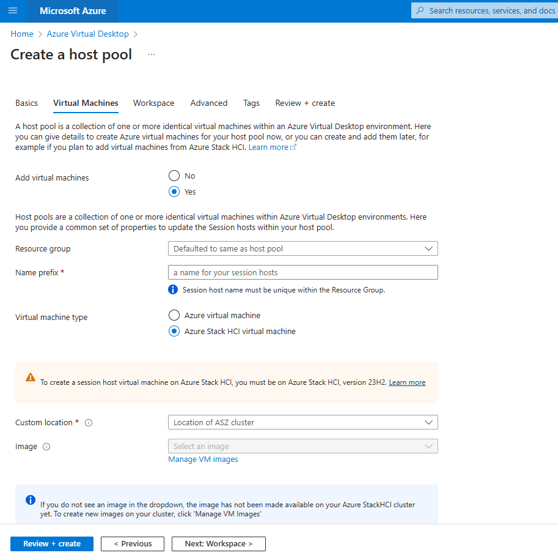
Figure 2. Azure Virtual Desktop host pool provisioning in Azure Portal.
Moving Forward: VDI Flexibility for a Flexible Workforce
By integrating the strengths of the cloud with hybrid and on-premises environments, we have improved our VDI solution to meet the demands of modern businesses. As we continue to innovate and expand our offerings, I encourage you to explore how Azure Virtual Desktop for Azure Stack HCI can evolve your organization’s approach to remote work and edge computing.
Learn more
Azure Virtual Desktop | Microsoft Azure
Azure Virtual Desktop for Azure Stack HCI | Microsoft Learn
This article appears courtesy of Microsoft.