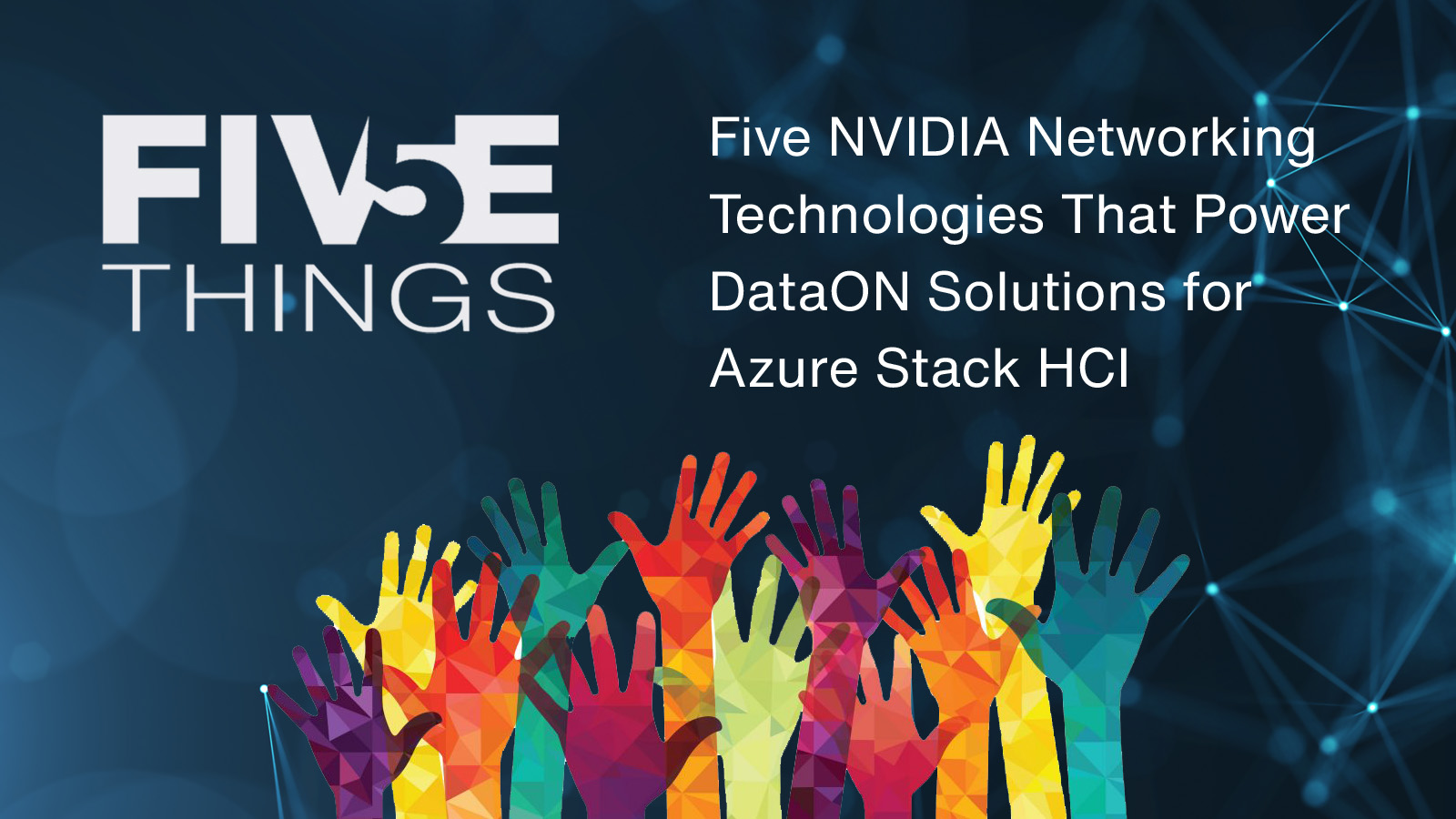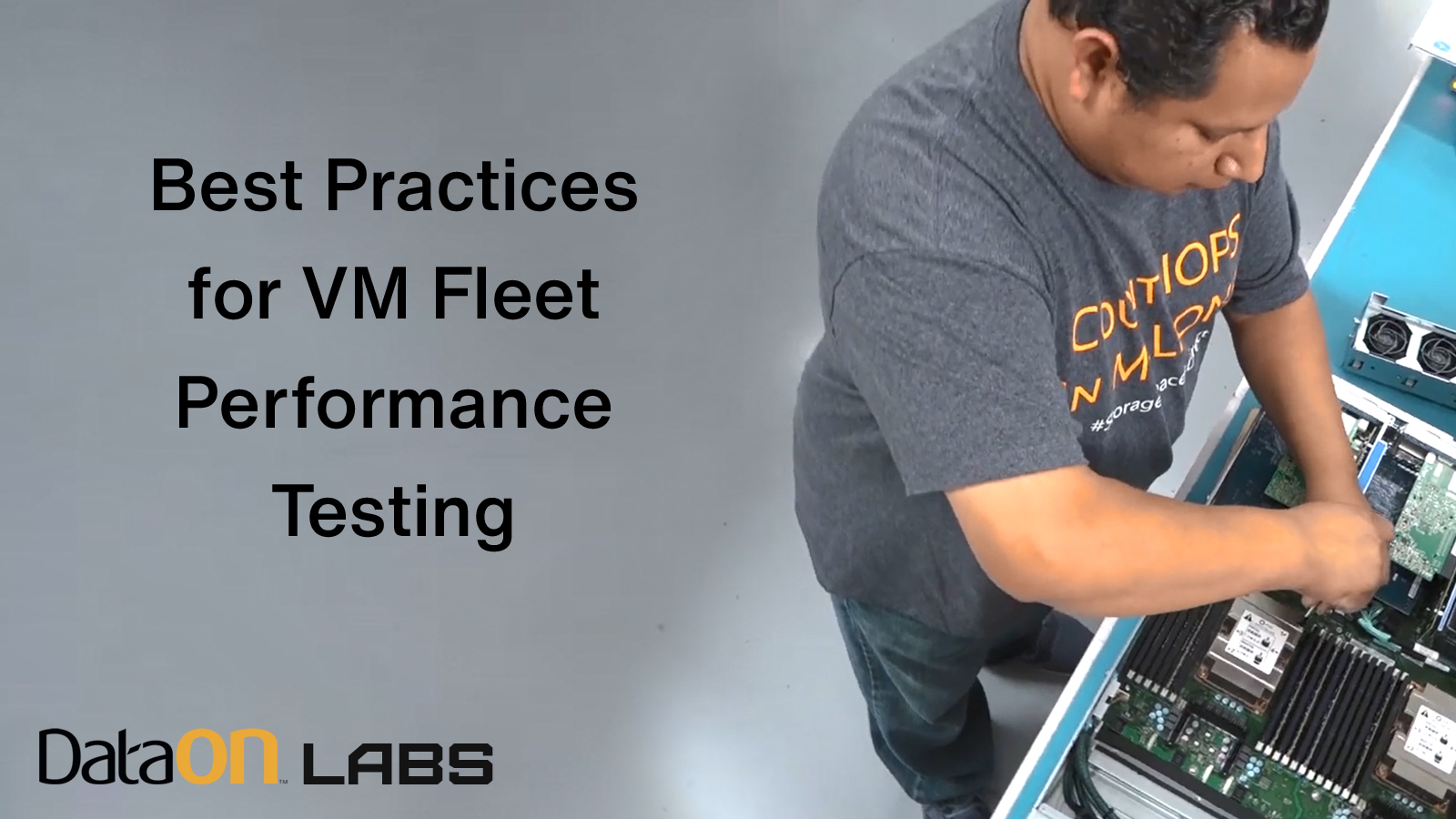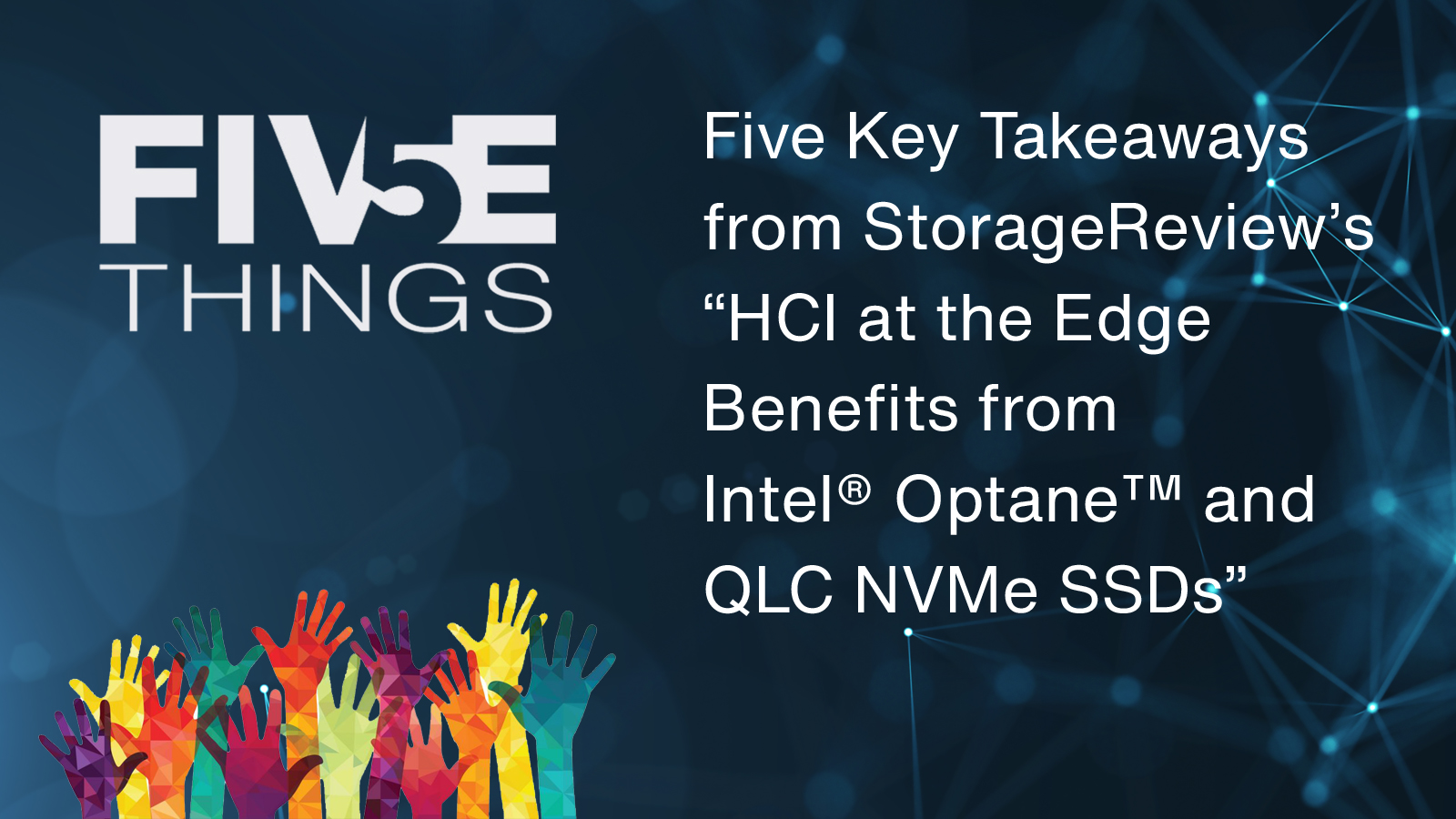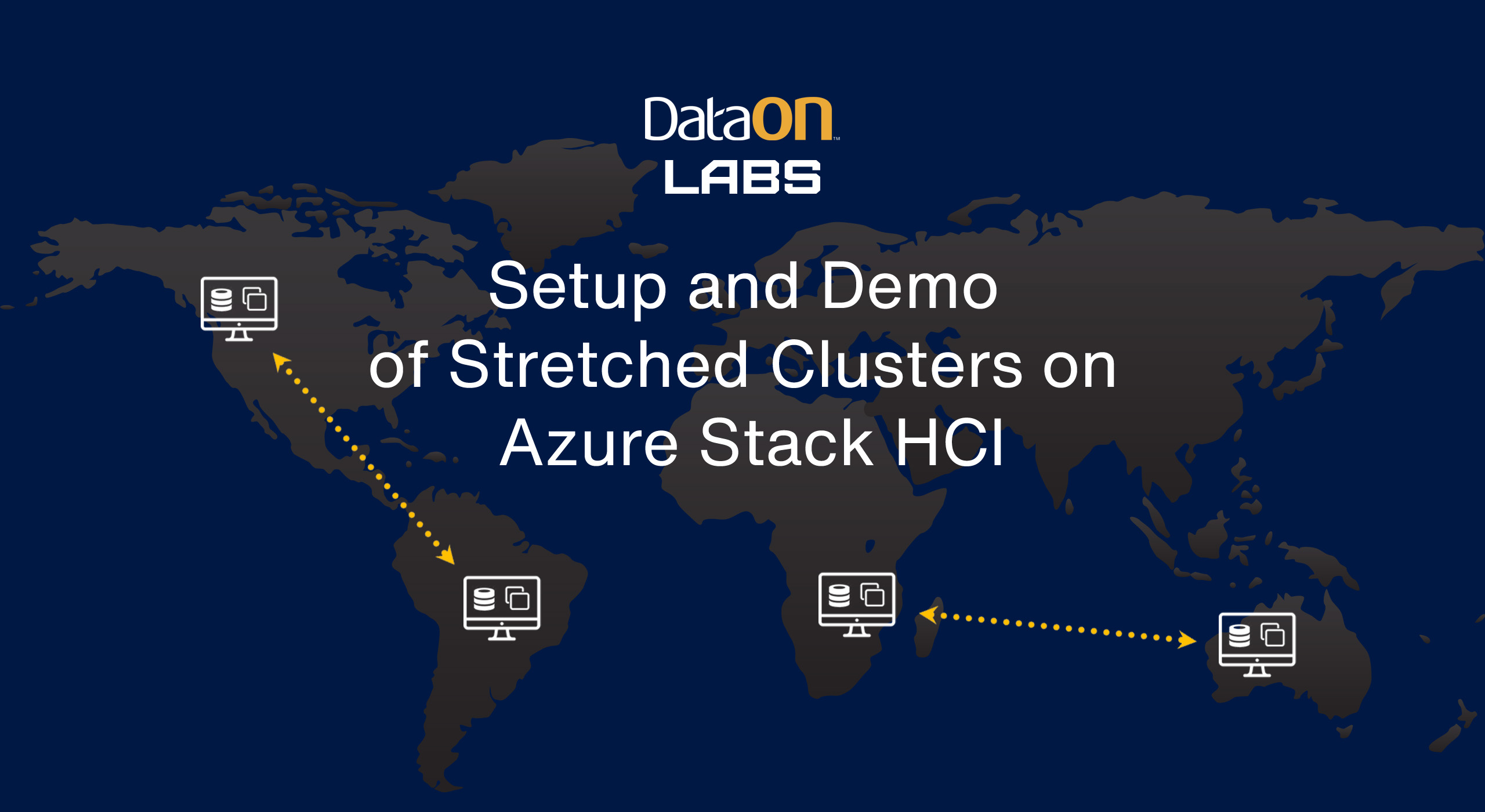Five Things to Know: How Azure Stack HCI with Remote Desktop Services Makes VDI Better
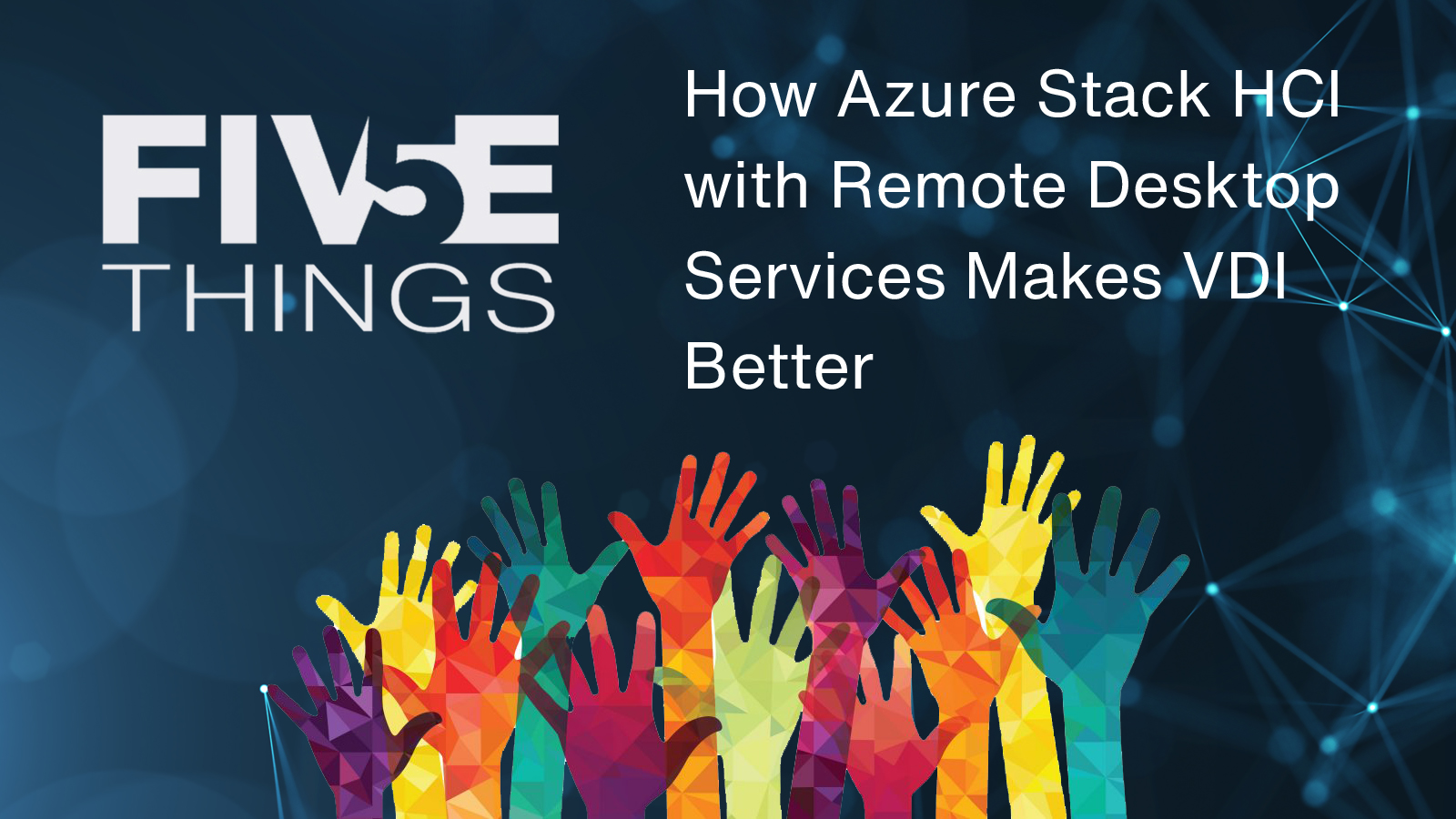
COVID-19 has changed the way we interact and do business. With social distancing in place, more and more employees are working remotely, and this has got organizations asking, should we be rethinking our IT strategy and consider implementing a virtual desktop infrastructure (VDI)? Maybe you’re thinking it, too. VDI has a lot of benefits, but … Five Things to Know: How Azure Stack HCI with Remote Desktop Services Makes VDI Better