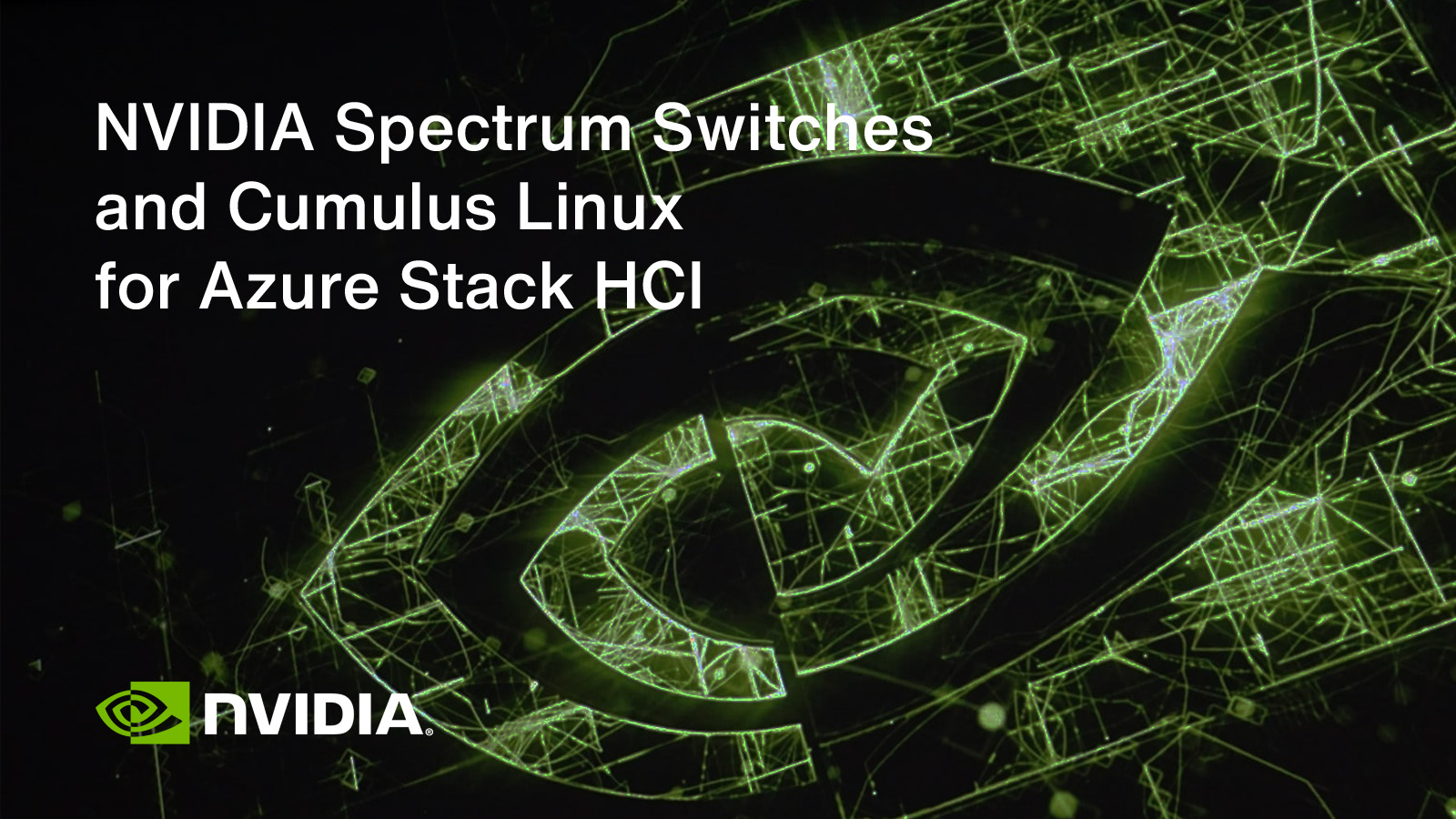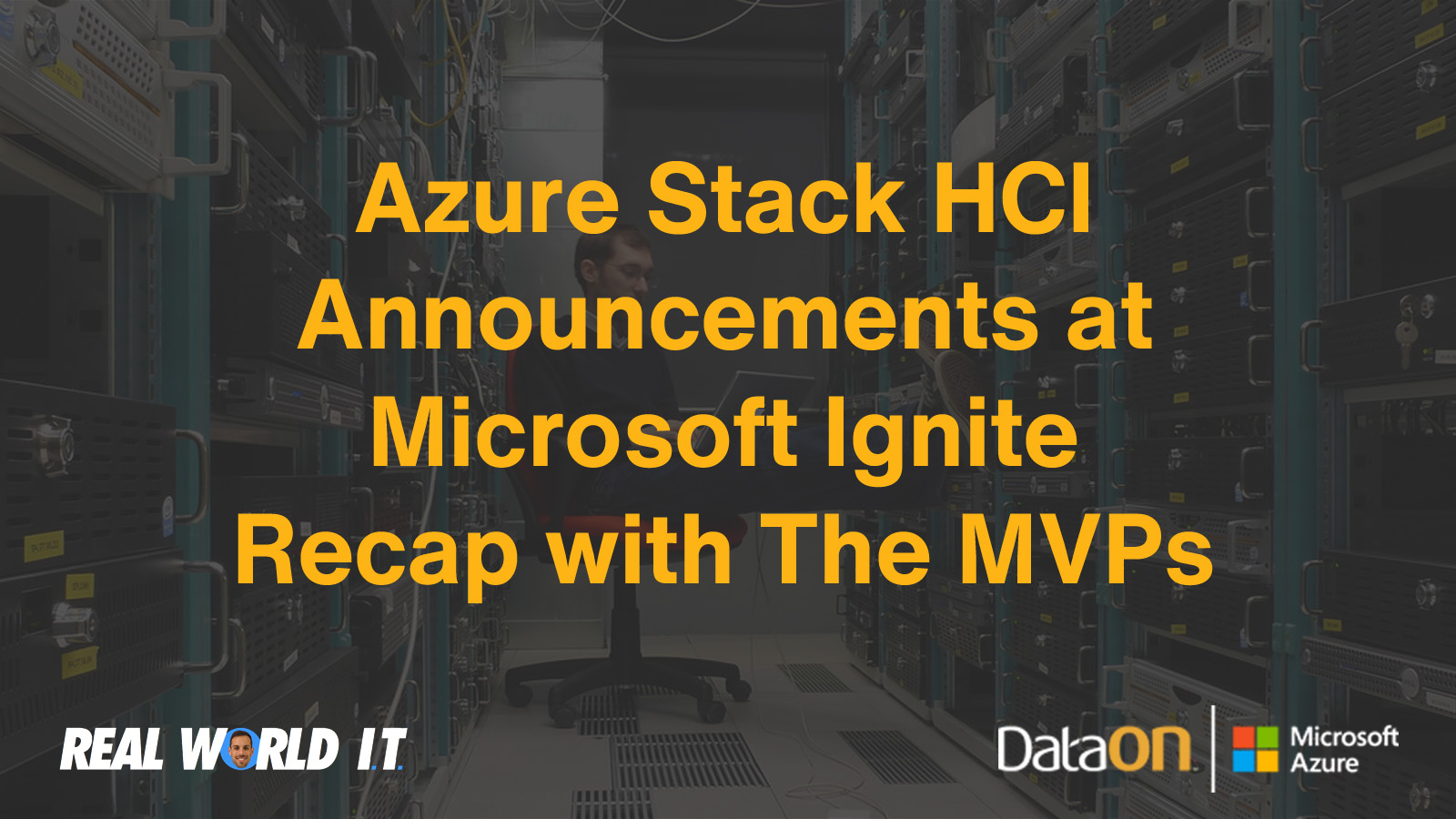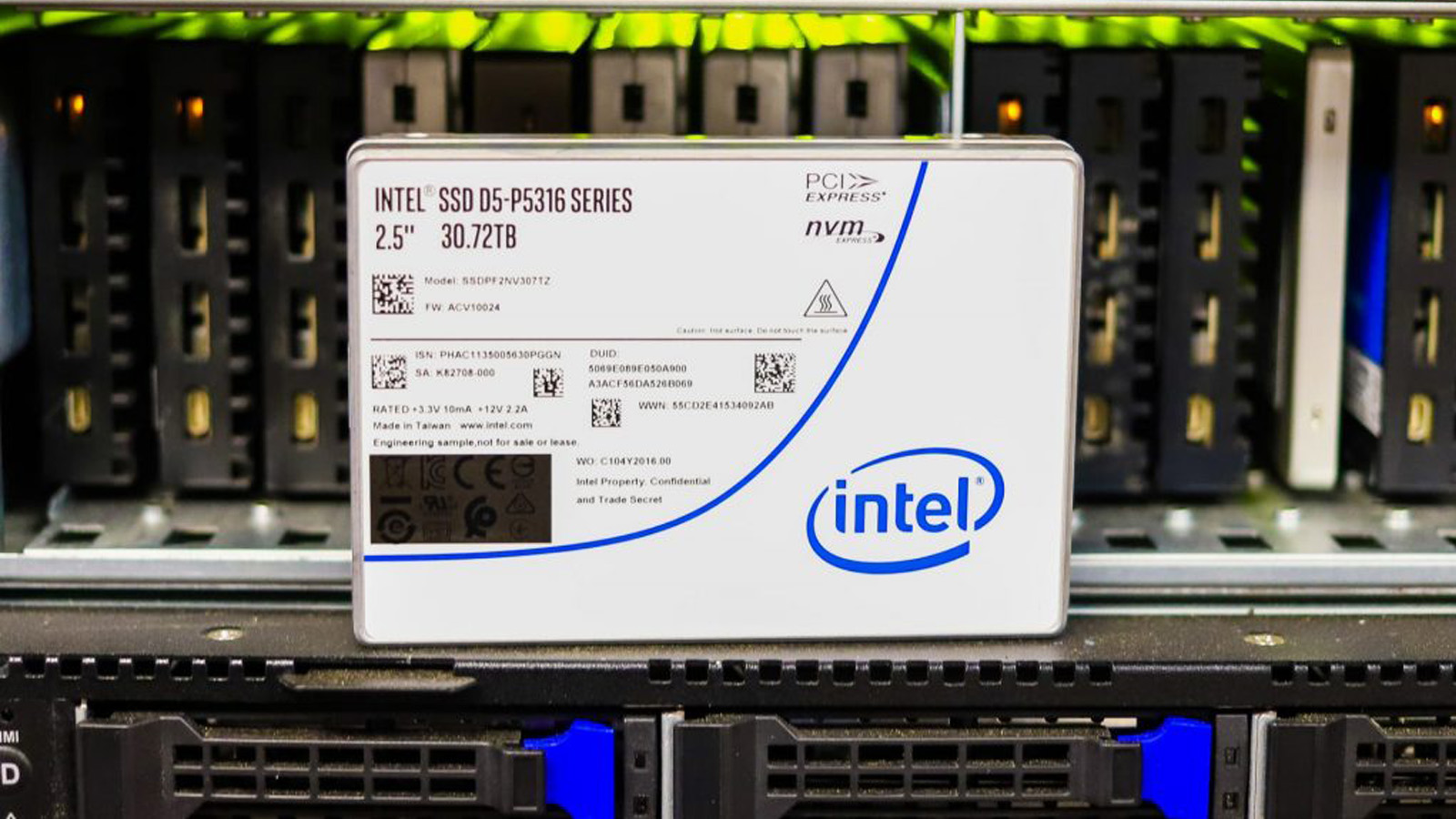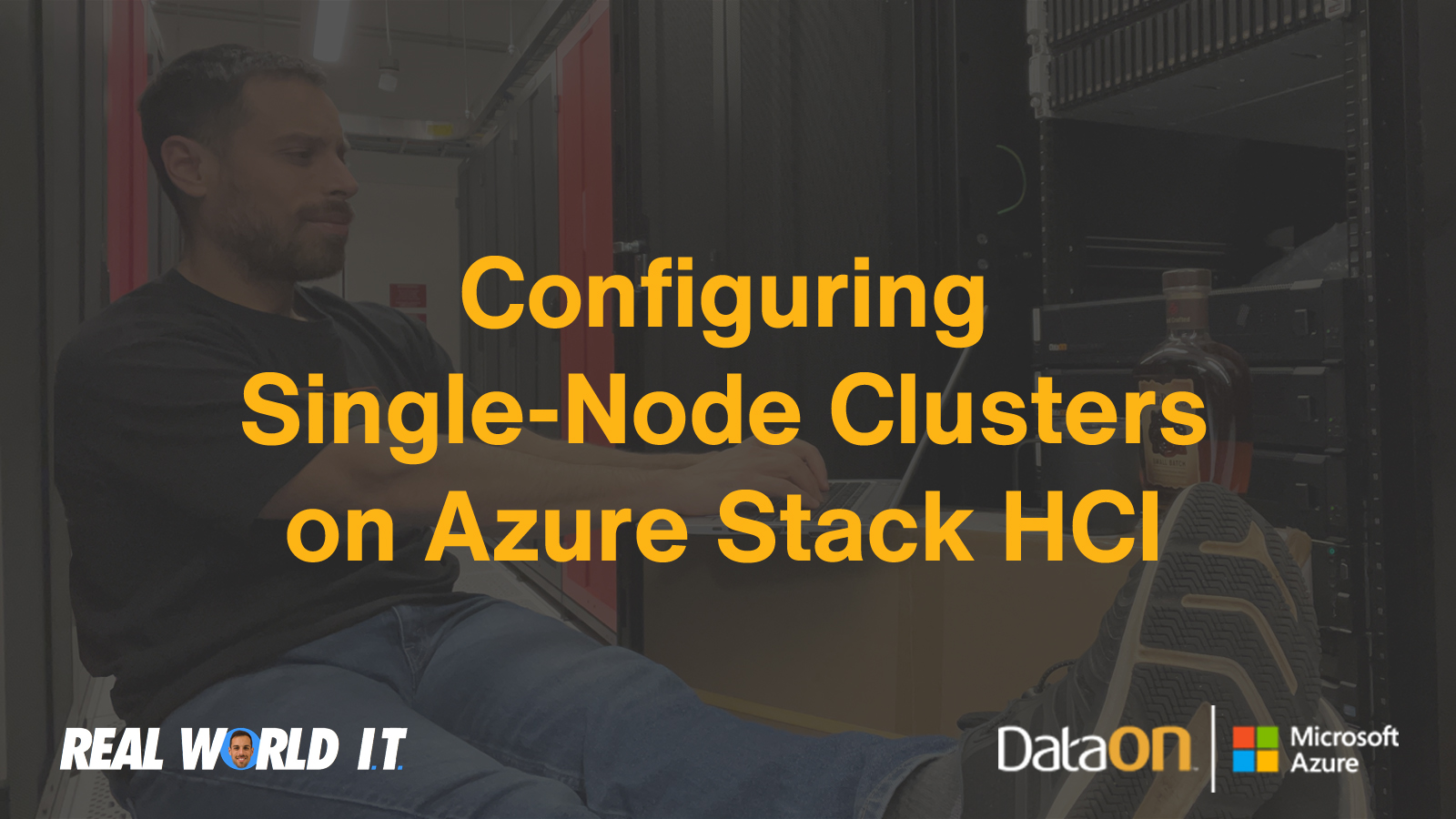DataON Joins the Ranks of Azure Arc-enabled Data Services Validated Partners for Azure Arc-enabled Kubernetes
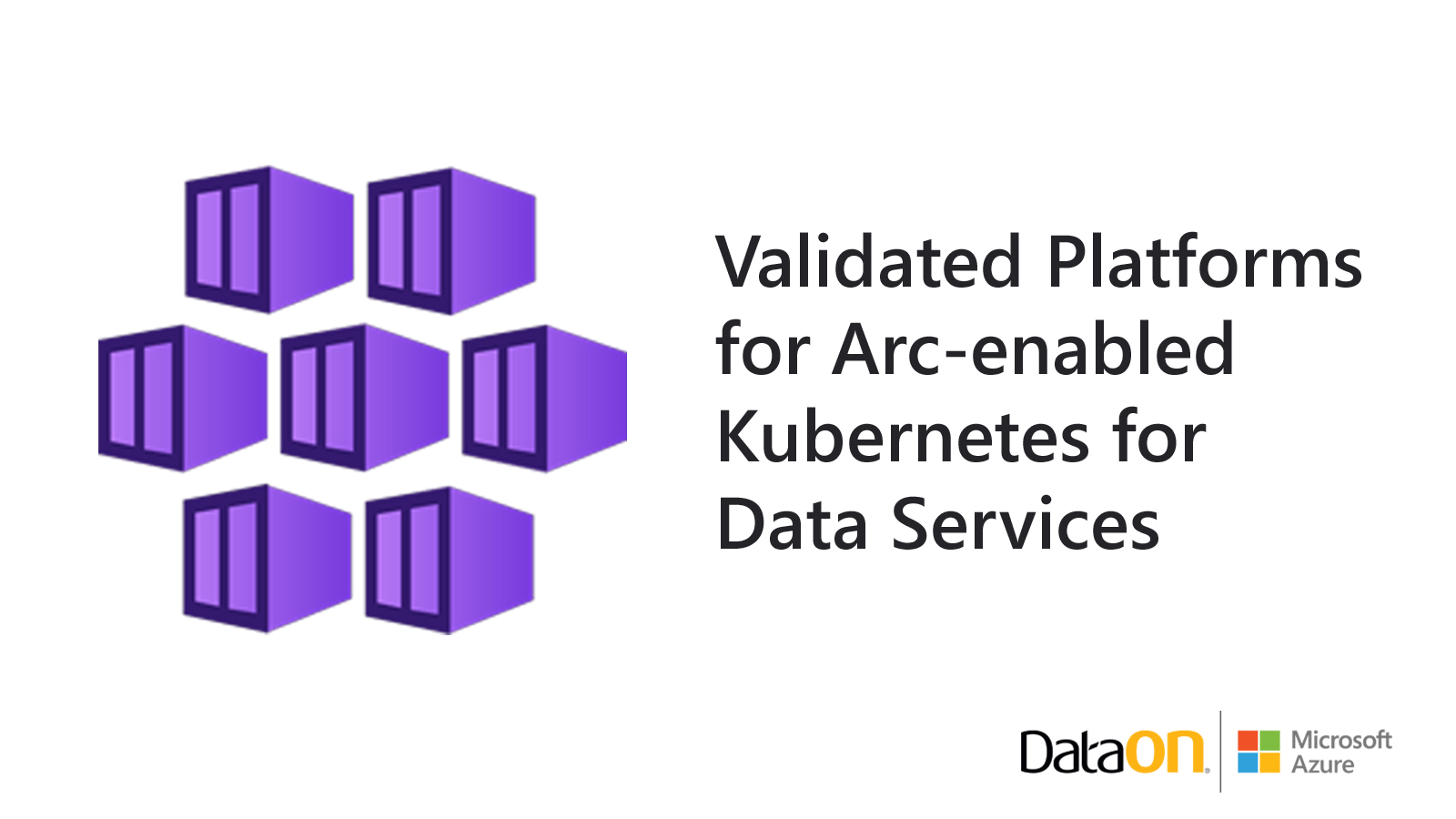
DataON has worked closely with Microsoft to provide the largest selection of Microsoft validated solutions (Integrated Systems and validated nodes) for Azure Stack HCI. Now DataON is excited to offer validated platforms for Azure Arc-enabled Kubernetes for data services, which includes Azure Arc-enabled SQL Managed Instance that is deployed on Kubernetes as a containerized application. DataON’s … DataON Joins the Ranks of Azure Arc-enabled Data Services Validated Partners for Azure Arc-enabled Kubernetes