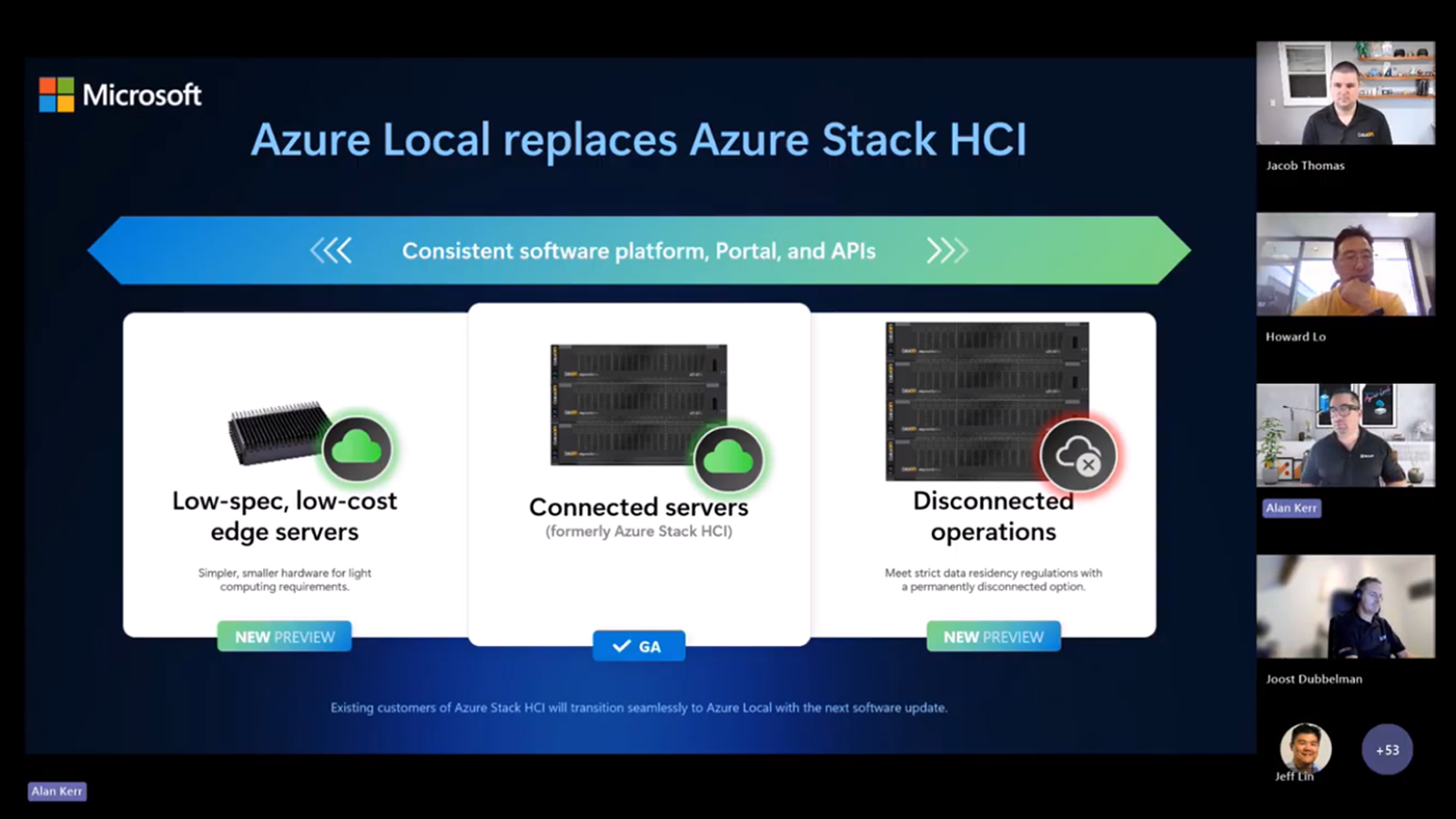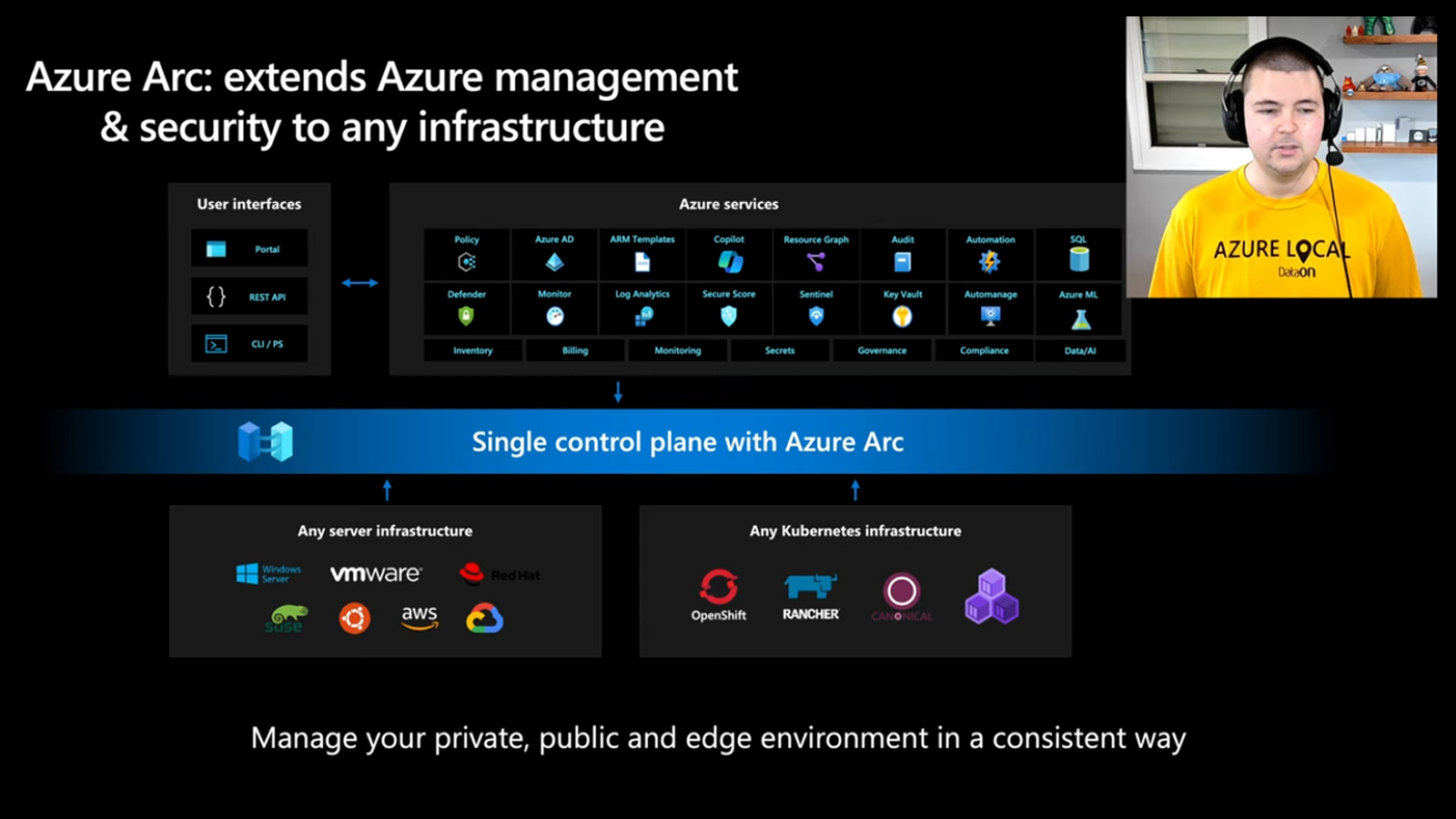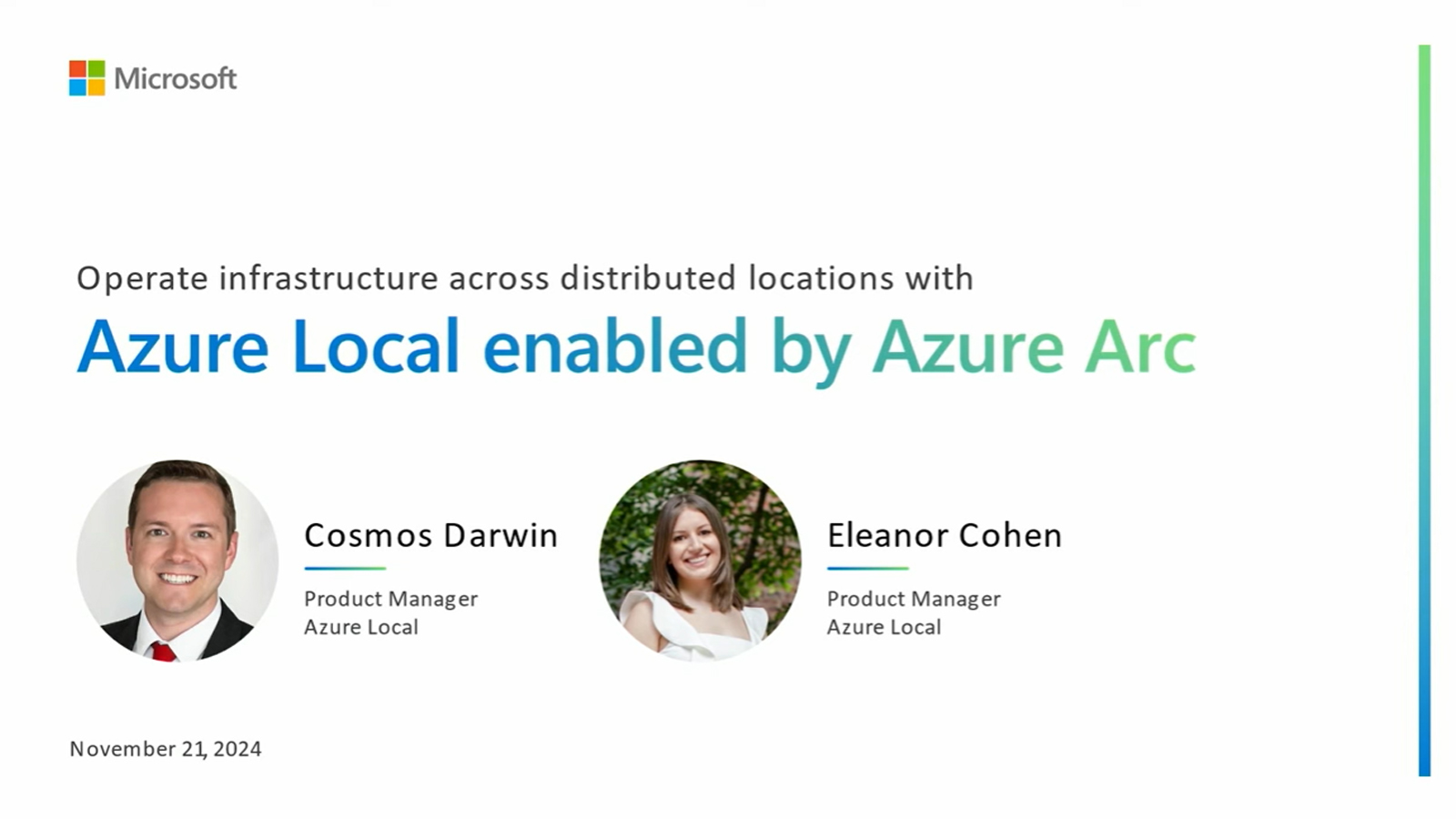DataON Webinar: What’s New in Azure Local from Microsoft Ignite
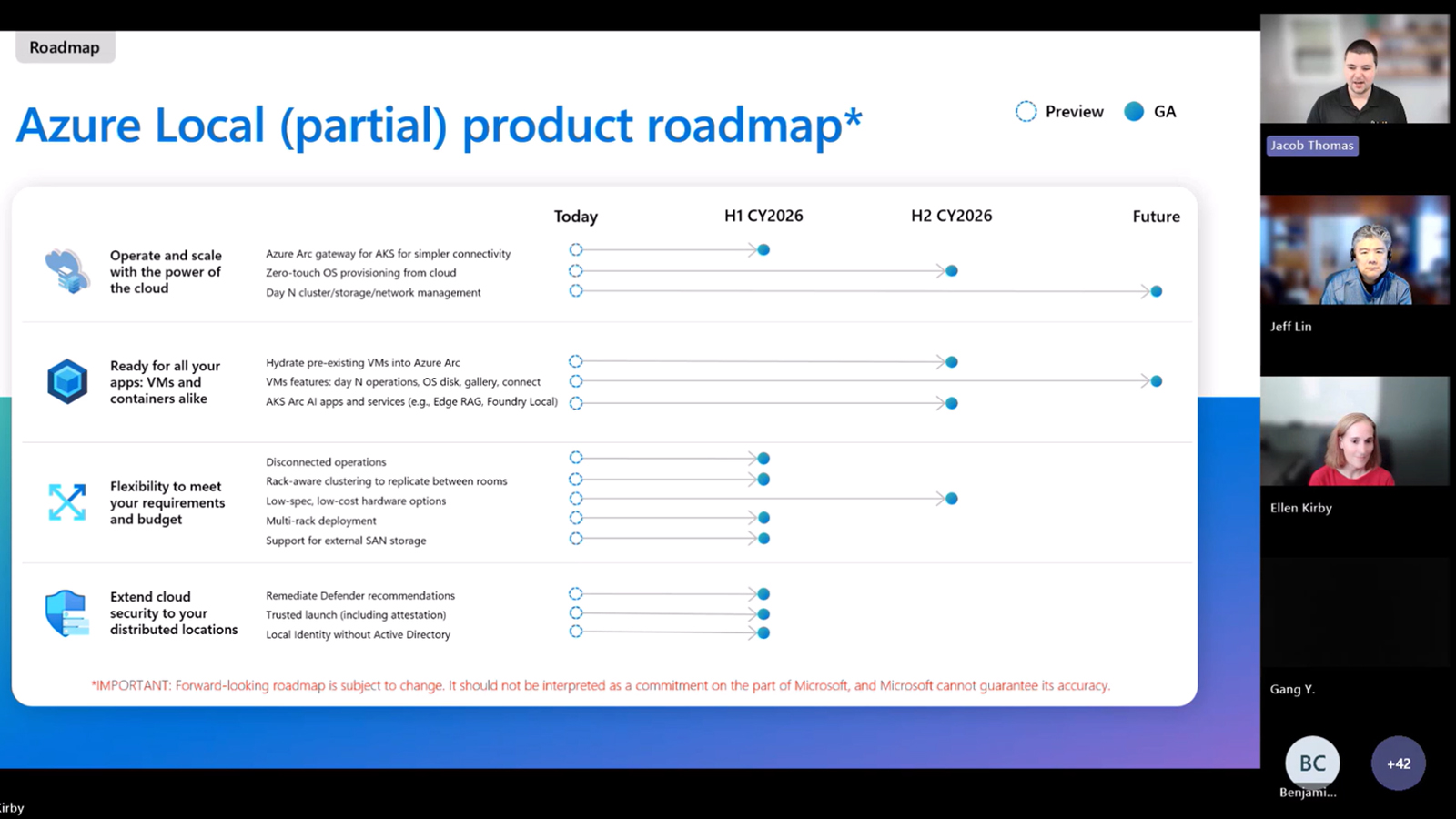
Thursday, January 15, 2025 2pm EST / 11am PST Azure Local was one of the most popular topics at Microsoft Ignite 2025. It’s Microsoft’s answer to the hybrid cloud challenge: how to deliver cloud innovation while still being on-premises. And it’s becoming clear that Azure Local is now a strategic pillar for industries like healthcare, … DataON Webinar: What’s New in Azure Local from Microsoft Ignite