Jeff Woolsey, Principal Program Manager, Microsoft. Azure Stack HCI/Windows Server/Hybrid Cloud
With all the changes in the on-premises virtualization world, I’ve been chatting with A LOT of folks for months who are asking a lot of questions about Hyper-V.
Q: How do I purchase Hyper-V?
A: Hyper-V is a technology built into Azure, Azure Stack, Windows Server/Windows. Are you using Windows Server? If so, YOU ALREADY OWN Hyper-V. It’s been built in for over 15 years and gets better with every release.
Q: How much does it cost to run Linux on Windows Server with Hyper-V?
A: Run as much Linux as you want. Microsoft has never charged for Linux running on Windows Server Hyper-V. Just make sure your Linux guests are properly licensed. See your Linux distro vendor for that info.
Read that last post again. Microsoft has NEVER charged for Linux guests running on Windows Server Hyper-V. Never.
Q: What about Windows Server guests running on Windows Server with Hyper-V?
A: Windows Server Standard includes 2 OS instances for guests and Windows Server Datacenter includes UNLIMITED Windows Server guests.
Q: I purchased Windows Server DC for my guests running on VMware. If I want to use Windows Server Hyper-V on the host, how much will it cost to enable Hyper-V on the same hardware?
A: Nothing. You already own it. The same Windows Server DC license is used for the host & guests
Q: What if I purchase Windows Server Datacenter with new hardware from an OEM? Do I still get unlimited Windows Server guests included?
A: Yes. Windows Server Datacenter includes unlimited guests whether it’s Retail or OEM. It’s always been this way and consistent.
Q: Does Hyper-V have load balancing & does it require System Center?
A: Windows Server Hyper-V has built-in VM load balancing since Windows Server 2016. It’s great for Small/Med. biz deployments. System Center also offers load balancing, but it’s optional & for larger scale.
Q: In terms of scalability, how does Hyper-V compare?
A: Industry leading. To learn more about Hyper-V scalability: Plan for Hyper-V scalability in Windows Server | Microsoft Learn
Q: I’ve heard varying stories about Microsoft’s investment in Hyper-V. How does Microsoft use Hyper-V?
A: Literally, everywhere. Hyper-V is a strategic technology. To learn more: The Future of Windows Server Hyper-V is Bright! – Microsoft Community Hub
Q: What about managing Hyper-V running on-premises?
A: It depends on your requirements. Think carefully. Do you want to manage from the cloud?
Benefits include: (1) Microsoft updates the management plane w/new features that you just receive. You don’t deal with management upgrades, patches, databases, etc. (2) Use the same Azure portal to manage your cloud & on-premises environments from Azure.
This is the path that A LOT of customers are taking which takes us to Azure Stack HCI powered, of course, by Hyper-V.
What if you want to manage from on-premises? Let’s discuss. There are a lot of people asking about Enterprise management who aren’t aware of what that entails. I want to be transparent. Enterprise management means you own the management layer from top to bottom.
You need to install it, provide the necessary infrastructure (databases, storage, etc.), manage, patch it, and upgrade it every few years. There’s a lot of care and feeding of EE management and it is not trivial.
Look at System Center. SC is one product license that includes all these apps: Configuration Manager Operations Mgr. Virtual Machine Mgr. Orchestrator Service Mgr. Data Protection Mgr.
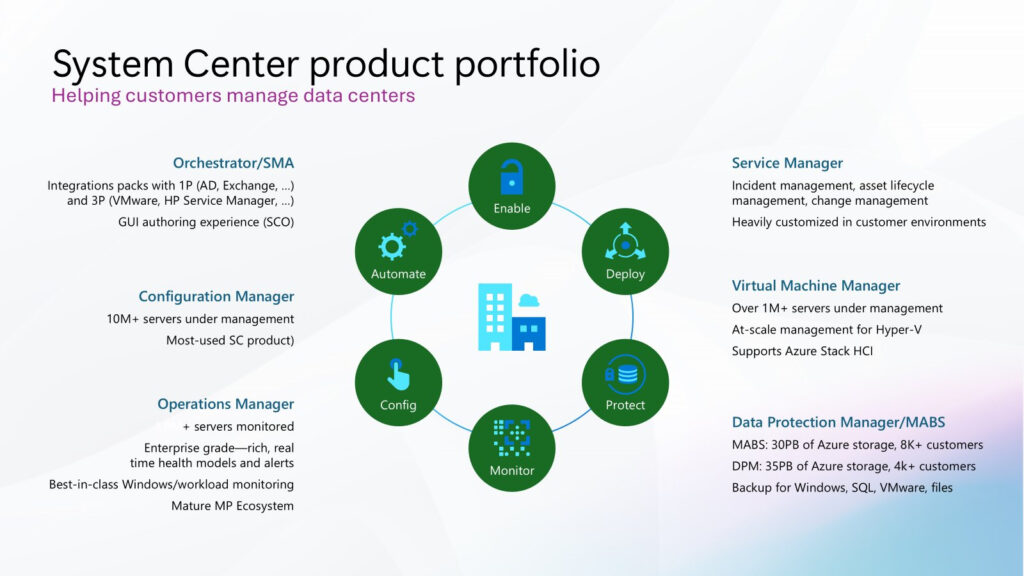
Each app needs to be installed and managed with its own requirements. SC is released after every Windows Server release which means every 2-3 years like clockwork. This means you must upgrade SC every 2-3 years as well.
Enterprise management isn’t trivial. If you’re comfortable with the undertaking, go right ahead! However, once people understand the investment involved for EE management, many want to understand the cloud-based solution as well.
We know this because for years you’ve told us you want:
1. Management to be easier. EE lifecycle management is complex. There are a lot of moving parts with dependencies to track and to keep up-to-date with lifecycle management.
2. Fewer management tools. You don’t want to manage on-premises DCs one way, branch offices another way, edge deployments another way, Azure another way, AWS another way, etc. Please Microsoft. Give me one set of tools to manage everything in my organization running everywhere.
3. To train your staff on the tools for where your organization is going. Specifically, you’ve told us you’re building distributed, hybrid cloud. Don’t believe me? Look at the 2024 Flexera State of the Cloud. Private cloud only is down to 3% & shrinking & 73% is hybrid.
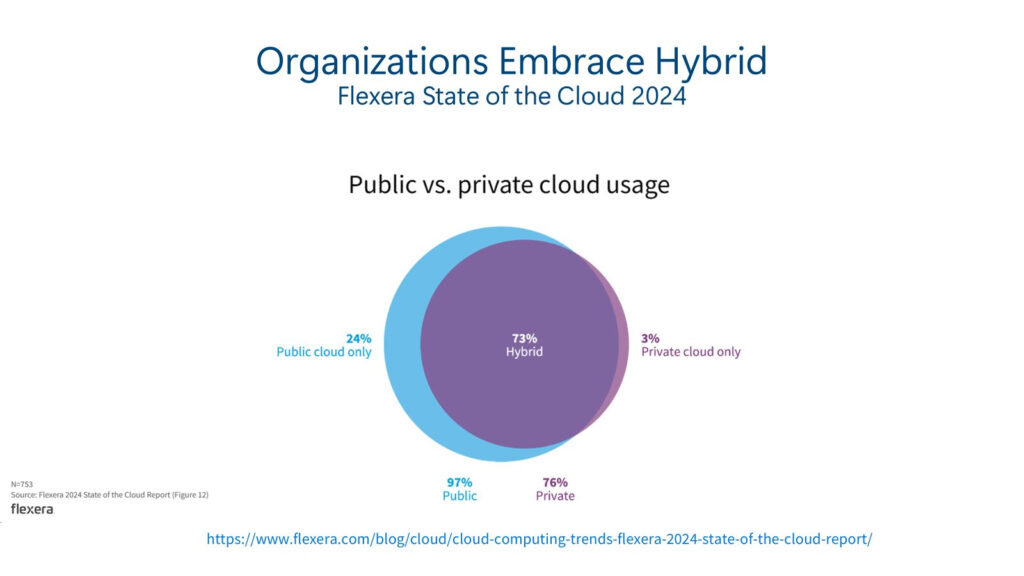
So, to sum up on-premises options: Hyper-V with Cloud management: Azure Stack HCI Hyper-V with EE management: Windows Server & System Center I hope this helps. Thanks for coming to my Jeff Talk.
This article appears courtesy of Jeff Woosley.