Kevin O’Brien, StorageReview
November 20, 2024
Veeam Migration enables seamless transitions from VMware to Azure, reducing downtime while mitigating hypervisor expenses.
In this rapidly evolving IT landscape, businesses constantly seek solutions that offer the perfect blend of on-premises control and cloud scalability. Enter Microsoft Azure Local (formally Azure Stack HCI) solutions from DataON, a cutting-edge hyper-converged infrastructure solution changing the game for organizations looking to modernize their data centers. As enterprises navigate the complex world of hybrid cloud environments, the need for flexible, scalable, and easily manageable infrastructure solutions has never been greater. DataON has partnered with Microsoft to deliver a robust Azure Local solution that meets these demands head-on.

Recent developments in the virtualization market have further underscored the importance of exploring alternative solutions. Broadcom’s acquisition of VMware has sent shockwaves through the industry, with subsequent licensing changes resulting in price increases of up to tenfold or more for many customers. This dramatic shift has left many organizations scrambling to reevaluate their infrastructure strategies and consider more cost-effective alternatives. In this context, combining Azure Local solutions from DataON and Veeam’s backup and recovery tools offers a compelling solution for businesses migrating from increasingly expensive VMware environments.

What is Azure Local?
Azure Local, unveiled at Microsoft’s Ignite event, is the latest addition to Microsoft’s distributed infrastructure ecosystem, powered by Azure Arc. At its core is Azure Stack HCI, a hyper-converged infrastructure operating system that integrates software-defined compute, storage, and networking on industry-standard x86 servers. Azure Local delivers a seamless hybrid experience, enabling organizations to run virtualized applications on-premises while maintaining consistent management through Azure cloud services. This solution combines the control and performance of on-premises infrastructure with the scalability and advanced capabilities of the cloud.

The Azure Local platform provides organizations with an integrated hybrid cloud solution, enabling them to run Azure services within their data centers. During the Ignite event, Microsoft officially announced its rebranding, introducing the new name to reflect its capabilities better and align with the evolving Azure ecosystem. This name change marks a pivotal moment in Microsoft’s strategy to enhance its hybrid cloud offerings and provide clearer messaging to its customers.
DataON packages this foundation into a turnkey solution, delivering a pre-validated and optimized solution for the hybrid cloud. Azure Local solutions from DataON include high-performance storage and networking capabilities, integrated security features, and native virtualization support. DataON performs pre-deployment tuning with customers’ workloads for optimal performance. In addition, DataON includes premium deployment and training services to ensure customers get up and running quickly and stay running.
The DataON solution lets businesses quickly deploy and scale their hybrid-cloud infrastructure and avoid the complexities of building such environments from scratch.
Migrating to Azure Local with Veeam Instant Recovery
The migration process is seemingly one of the most daunting aspects of adopting a new infrastructure platform. Veeam’s Instant Recovery feature shines in this area, offering a streamlined path from legacy environments to Azure Local.
Veeam’s Instant Recovery allows organizations to migrate virtual machines from VMware vSphere directly to Azure Local (or other hypervisors) with minimal downtime. The process begins with Veeam Backup & Replication, meaning customers who already use Veeam have this capability through their existing software installations.
When restoring a VM from a Veeam backup, users can restore entire VMs, virtual disks, or even individual files. This process pulls from the backup repository and copies the data to the original or new location in a single step. The restored item is returned to production storage when the task is complete.

Veeam Instant Recovery is a bit different. In this case, a temporary restore occurs when the VM storage runs off the backup storage itself. The tradeoff is that while the process is nearly instantaneous, you are left with a VM running on typically slower storage than the production environment.
This Instant Recovery can be made permanent by migrating the VM to production storage. Many fail to realize that this process can also be used to migrate a VMware VM completely to another hypervisor.
We used this process to migrate a VM from our VMware ESXi environment to Azure Local running on the DataON appliance. A simple Windows Server VM was selected to demonstrate this capability, leveraging an existing Veeam Backup & Replication backup. To start the process, expand an existing backup job and right-click the VM that needs to be migrated. Select Instant Recovery, and in the next panel, click Microsoft Hyper-V.
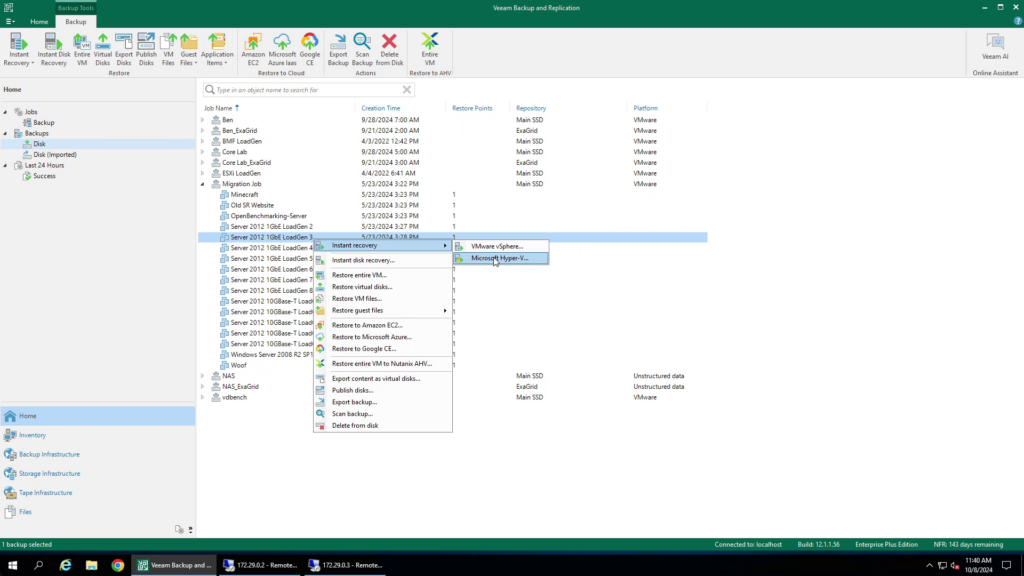
The next step is selecting the host to run instant recovery. The Azure Local cluster from DataON has already been added to our Veeam Infrastructure and chosen as the host.
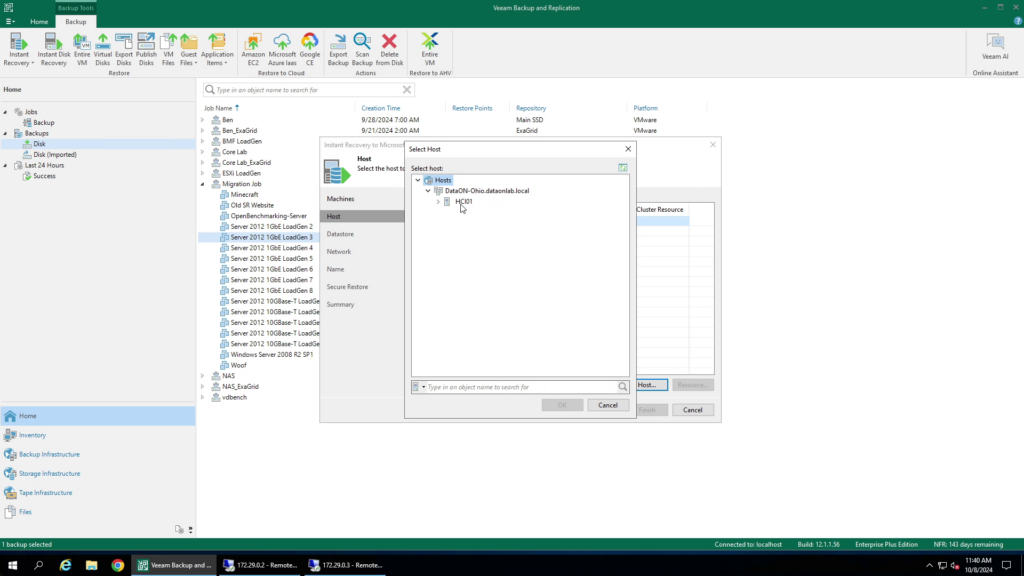
In the next step, the datastore for the VM is selected. The shared storage on our Azure Local cluster from DataON is equipped with eight Solidigm P5336 61.44TB SSDs and mapped to “UserStorage_1.” This folder is chosen as the final location for the VM.
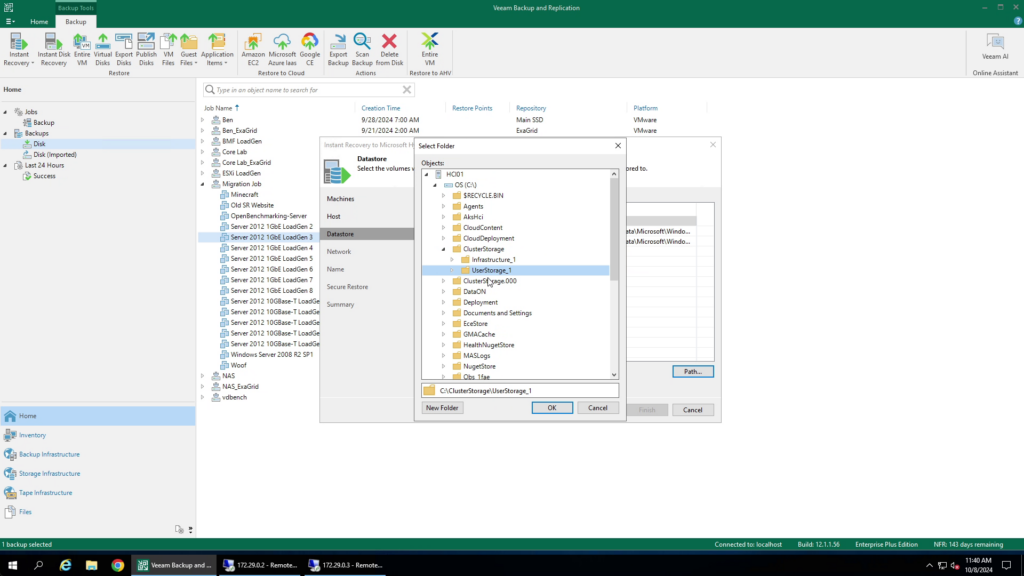
The operating network for the VM needs to be chosen, which, in this case, we assigned to the ConvergedSwitch network running on our cluster.
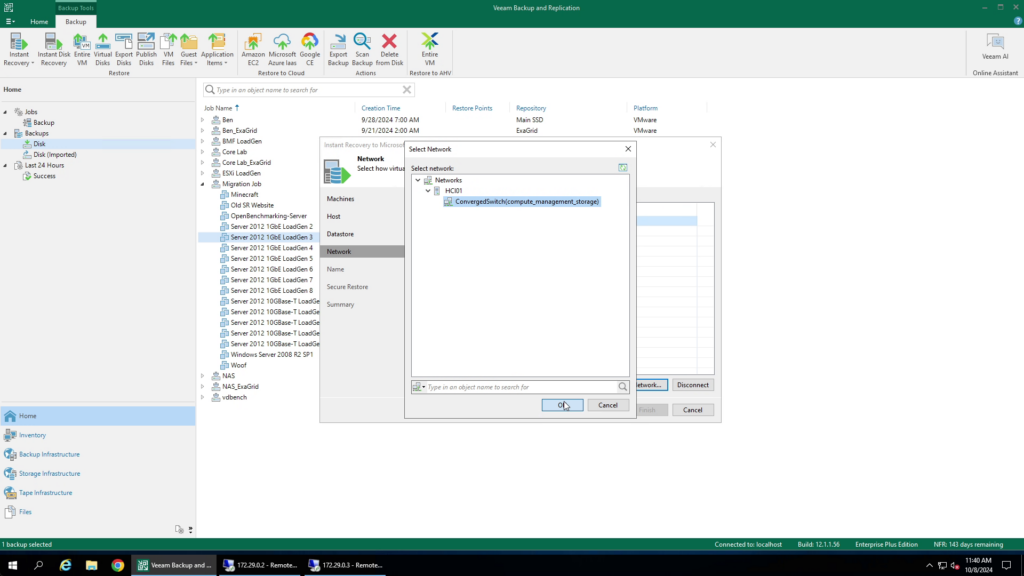
At this stage, the VM can be started in Instant Recovery mode. Currently, the VM operates from the backup storage, cached by the Veeam Backup & Replication host.
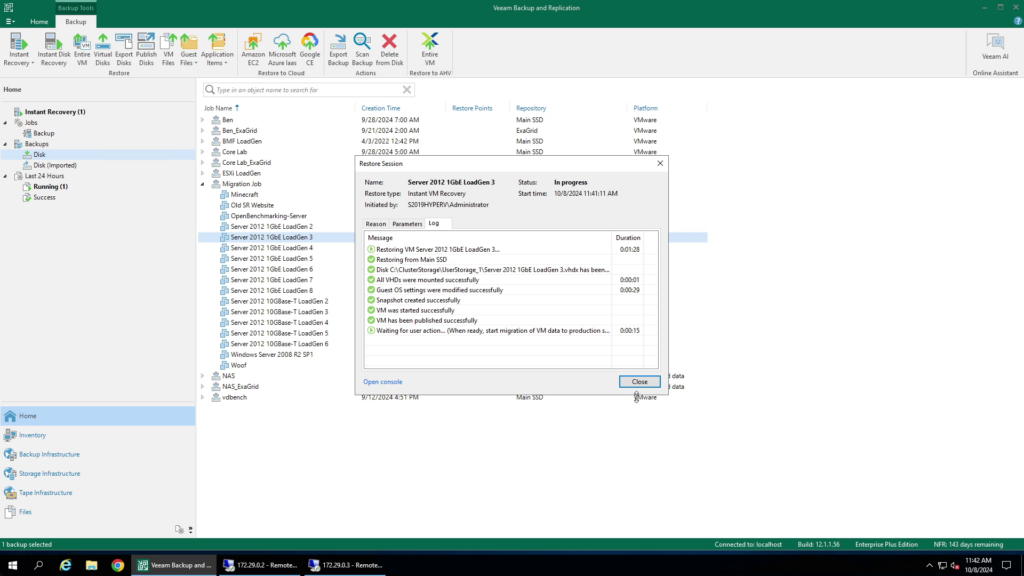
The VM is displayed inside the host’s Hyper-V Manager to confirm it is running on the Azure Local cluster.

As the VM isn’t fully assigned to cluster resources yet, it’s not visible at this stage inside the Failover Cluster Manager.
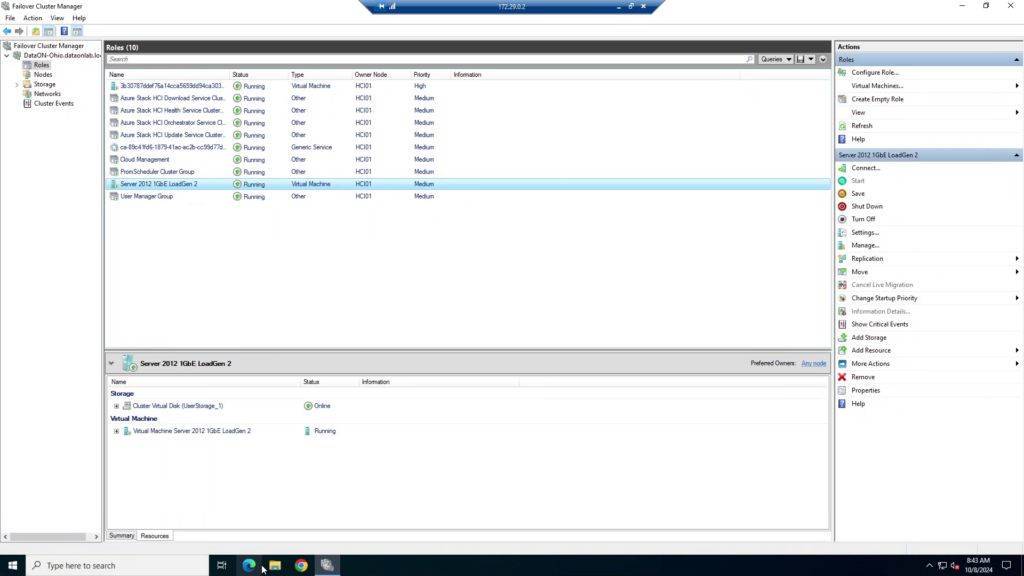
To make the migration permanent, right-click the Instant Recovery job in the Veeam Backup & Replication portal and select “Migrate to Production.”
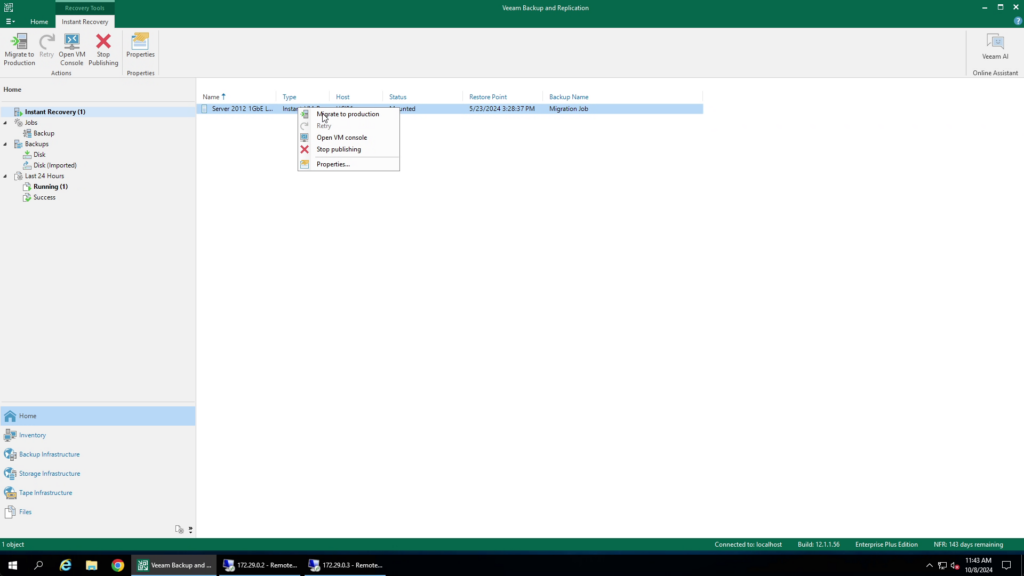
In this next stage, the VM vDisk data is sent to the datastore selected during the initial setup stage. Note that the contents of the disk for the VM at this time are Hyper-V VHDX disks, with pointers to the backup data on the Veeam backup repository. The time will vary depending on the VM size and speed of the connection between Veeam and the host, but it is generally reasonable and without disruption.
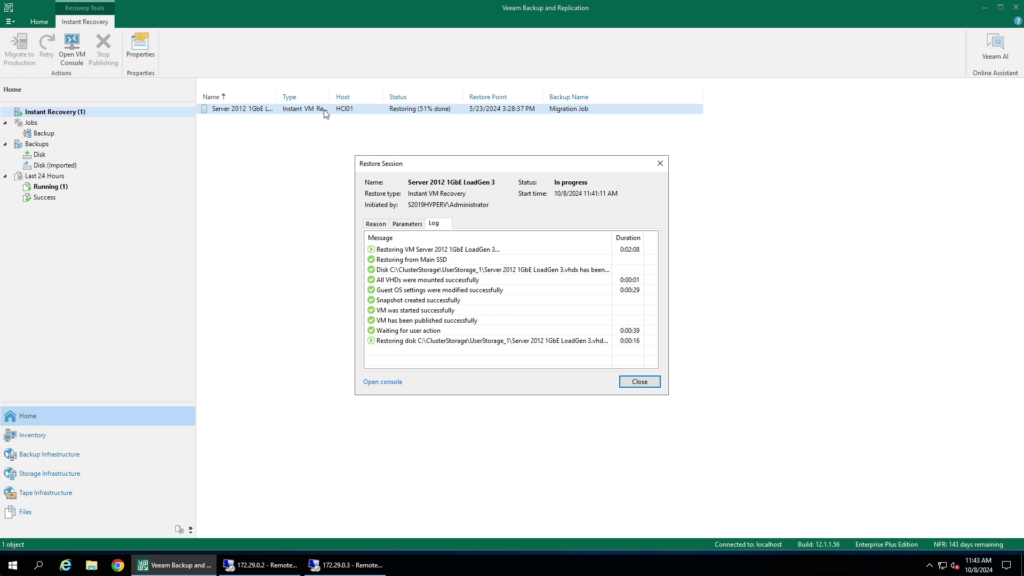
With the migration job completed, the Failover Cluster Manager view indicates the VM has been assigned to cluster resources. While this example process was to move a single VM, entire groups of VMs can be selected to perform larger batch migration jobs.
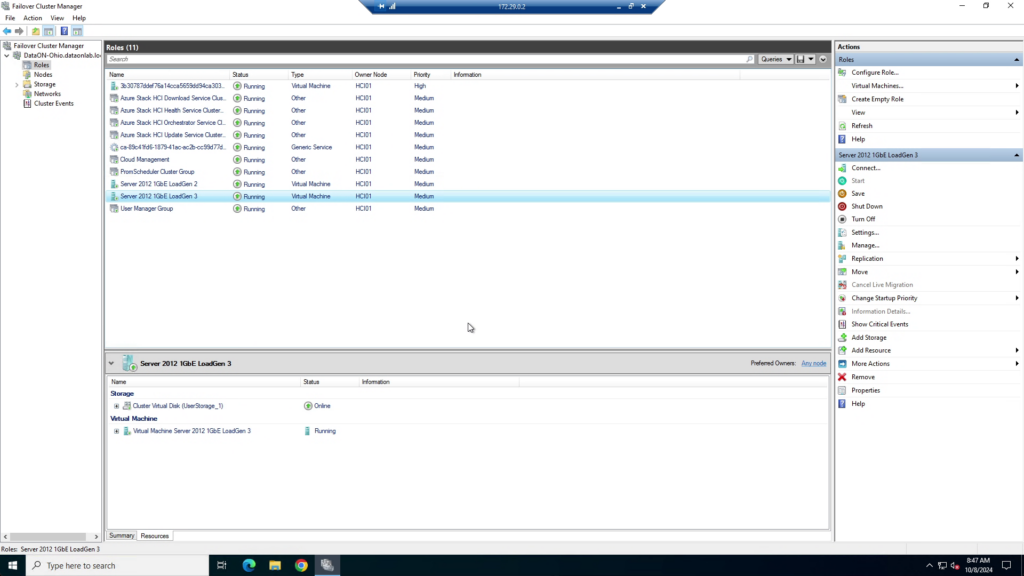
Post-migration, it is important to start protecting the new Azure Local VMs with Veeam Backup & Replication and start monitoring the Veeam infrastructure with Veeam ONE; both part of Veeam Data Platform. Adding Hyper-V backup jobs is materially the same as the VMware backup jobs that the migrations started from.
Management Made Easy: Windows Admin Center and Azure Portal Integration
Once workloads run on Azure Local, managing the new environment is a breeze—thanks to Windows Admin Center. This browser-based management tool provides a single pane of glass for administering your Azure Local cluster, traditional Windows Servers, and various Windows services. Windows Admin Center offers an intuitive, GUI-based interface for managing cluster resources, enabling administrators to monitor performance, set up alerts, and manage storage (including Storage Spaces Direct).
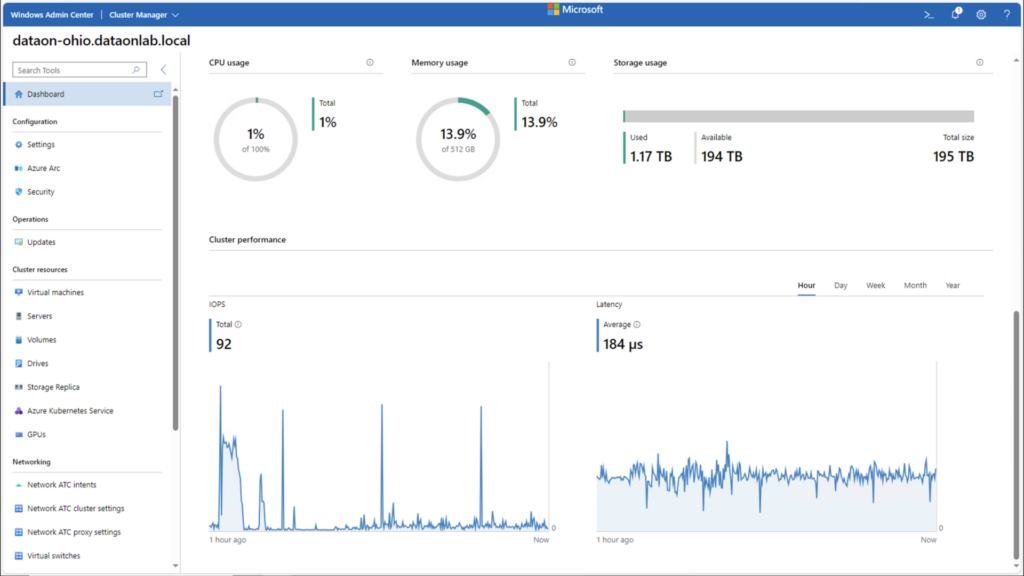
The management capabilities extend beyond essential infrastructure control. Windows Admin Center facilitates virtual machine creation and management, allowing teams to provision and configure VMs as needed quickly. Network configuration and monitoring are streamlined through this centralized interface, providing a comprehensive view of the entire infrastructure stack.
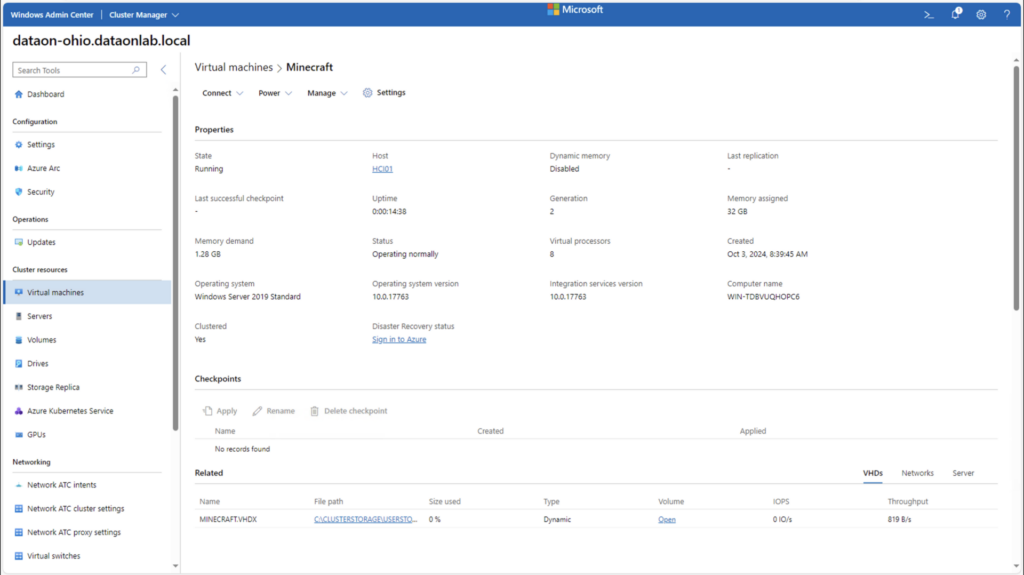
In addition to Windows Admin Center, the Azure Local solution integrates seamlessly with the Azure portal using Azure Arc. This integration extends the reach of your on-premises infrastructure into the cloud, enabling an actual hybrid cloud experience. Administrators can deploy Azure hybrid services through the Azure portal, leveraging cloud-based tools and services to enhance their on-premises infrastructure. This includes cloud-based monitoring and alerting capabilities, which can provide deeper insights into system performance and potential issues.
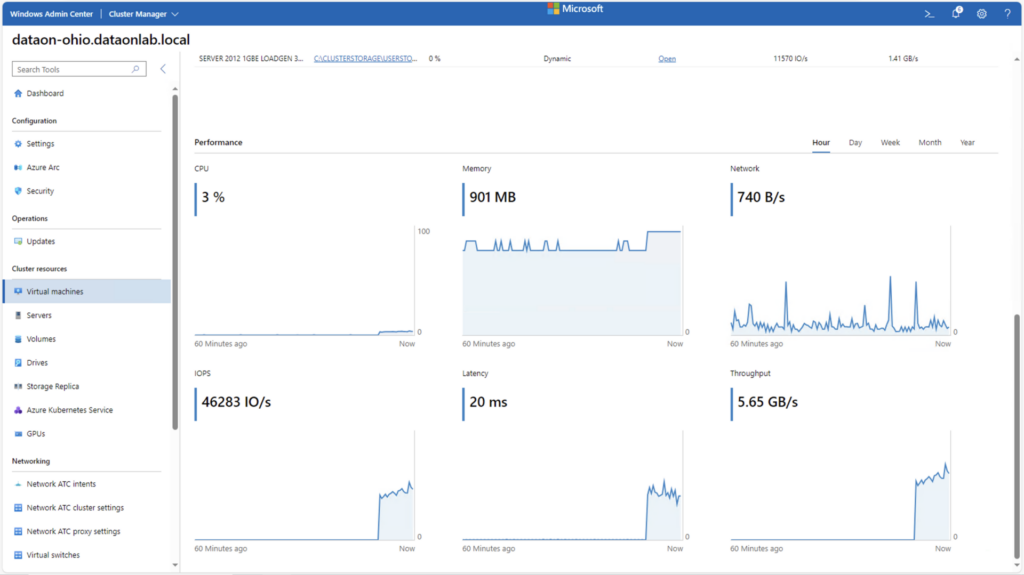
The Azure portal integration also facilitates using other Azure service offerings that span both on-premises and cloud environments. This integrated approach to backup and recovery ensures that critical data and applications remain protected and available, regardless of where they reside.
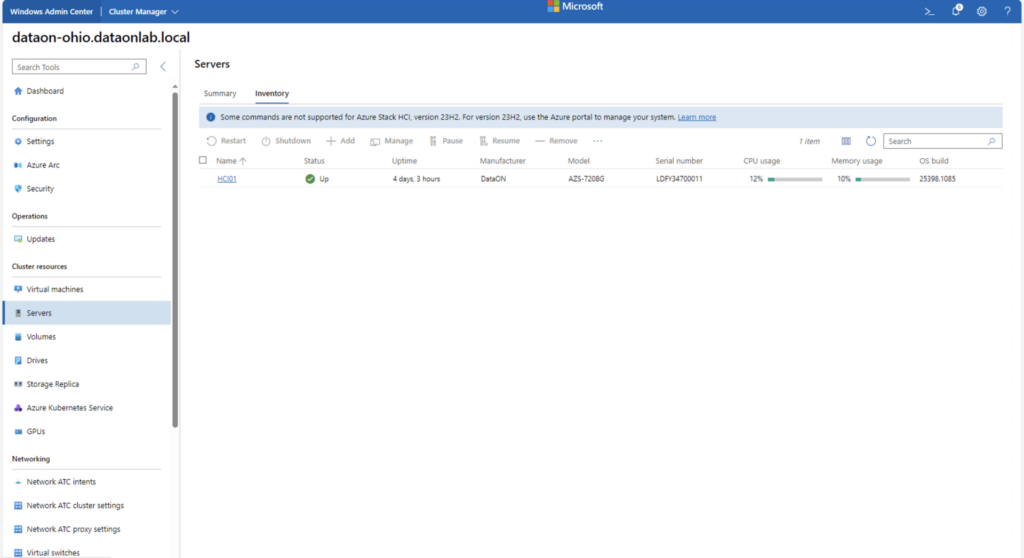
Perhaps one of the most powerful aspects of the Azure portal integration is the ability to centrally manage multiple HCI clusters across different locations. This feature is valuable for organizations with distributed infrastructures, allowing consistent management practices and policies across the entire environment. Azure Local with Azure integration simplifies complex multi-site deployments and ensures consistent operations across the whole infrastructure footprint by providing this unified view.
Final Thoughts
Veeam’s Instant Recovery seamlessly transitions from VMware to Azure Local, allowing businesses to use simplified management and robust data protection without extensive downtime. This capability enables organizations to restore VMs directly from backups into the Azure Local infrastructure, converting them from VMware’s format to Hyper-V, which Azure Local utilizes. By leveraging existing Veeam Backup & Replication installations, organizations can initiate this process without additional software investments, ensuring a cost-effective transition. Paired with DataON’s robust Azure Local solution, organizations gain a cost-effective and robust solution that aligns perfectly with modern hybrid cloud needs.
The Azure Local solution from DataON is a comprehensive solution for organizations looking to modernize their data centers with hybrid cloud capabilities. With its deep integration into the Microsoft ecosystem, this solution combines the scalability and flexibility of Azure cloud services with the control and performance of on-premises infrastructure. The partnership between DataON and Microsoft exemplifies a forward-thinking approach, providing a cost-effective alternative to legacy VMware environments.
Learn more about DataON Integrated Systems for Azure Local
Learn more about migrating from VMware to Azure Local with Veeam
This article originally appeared on StorageReview.com