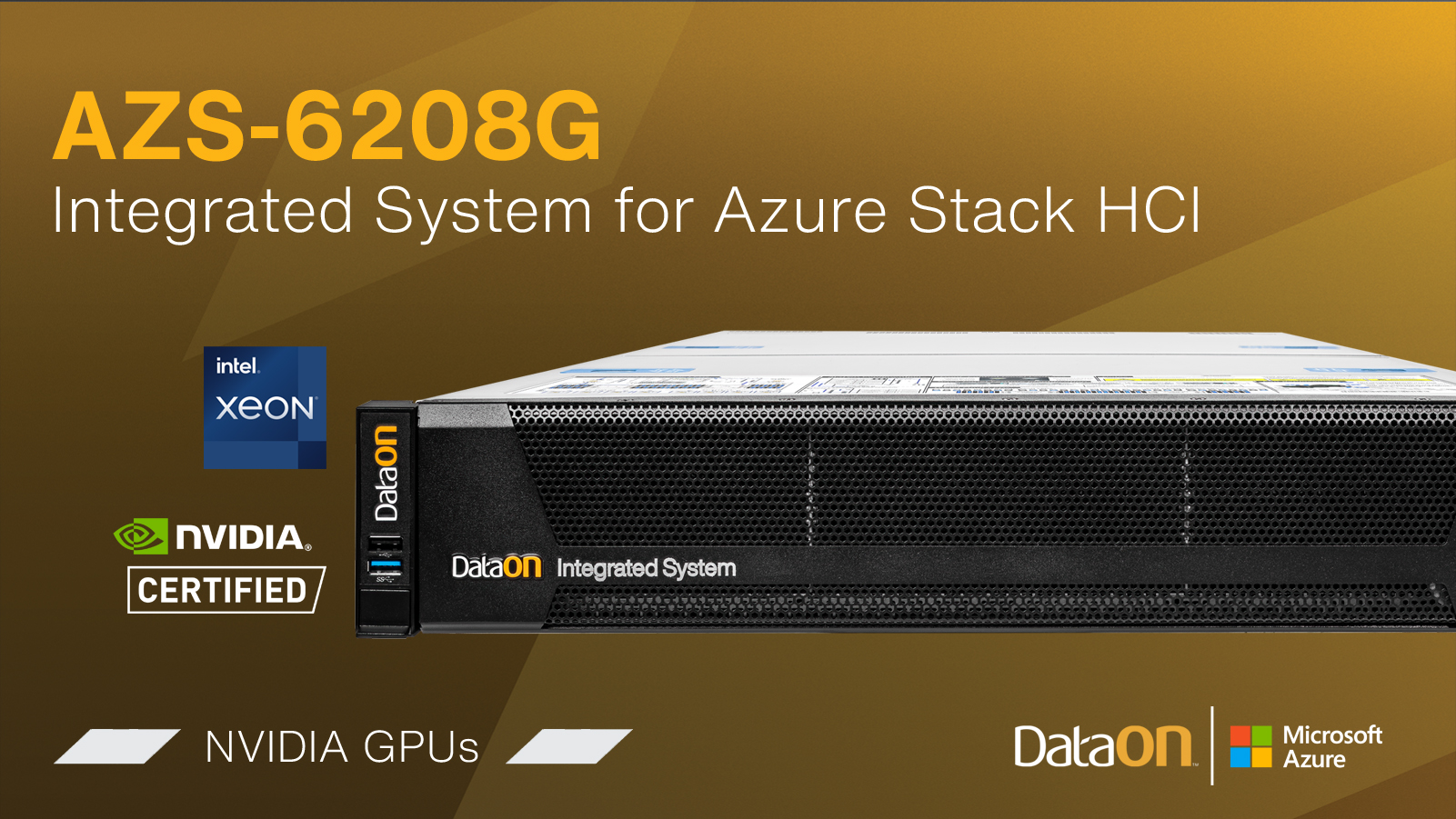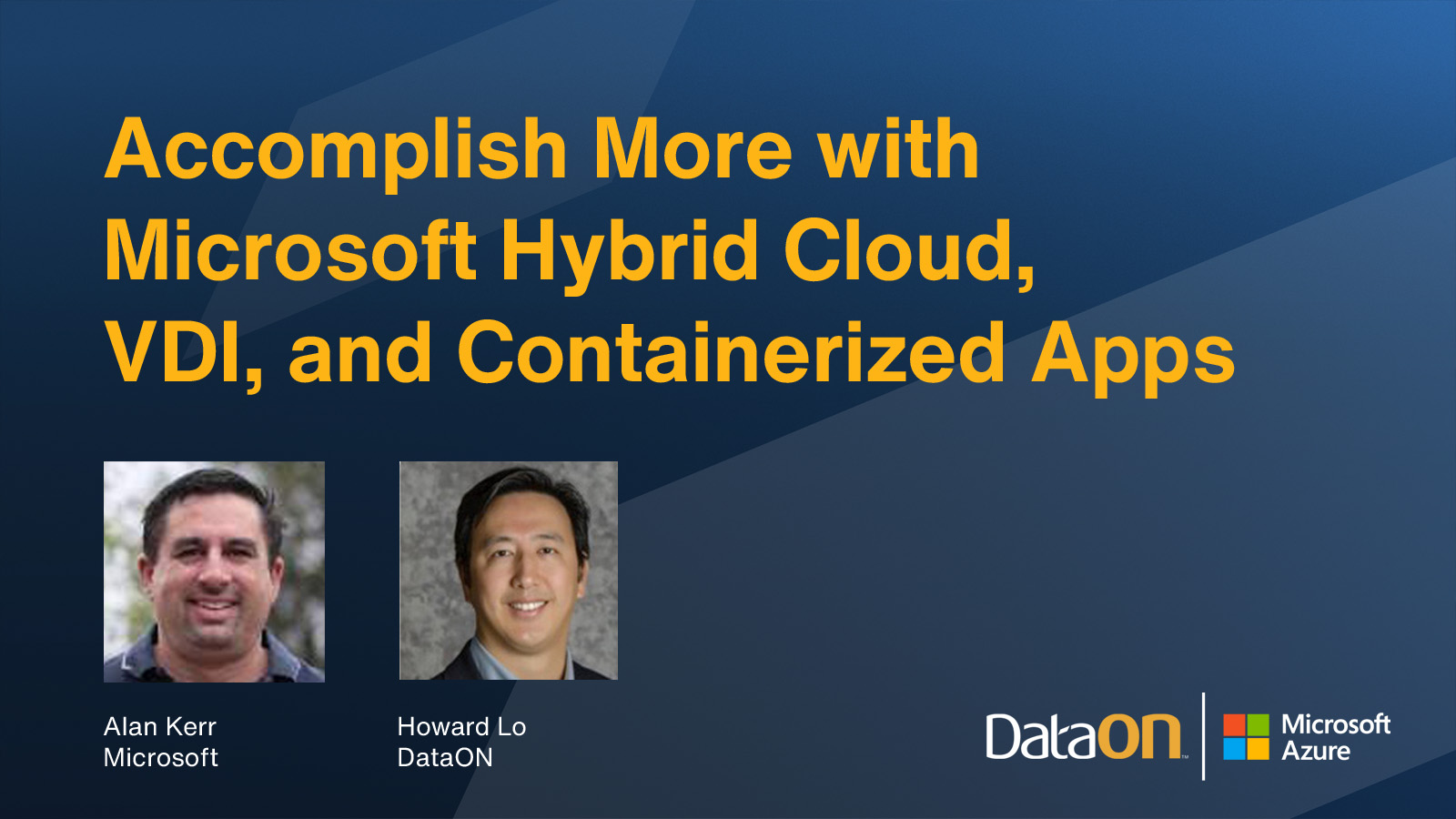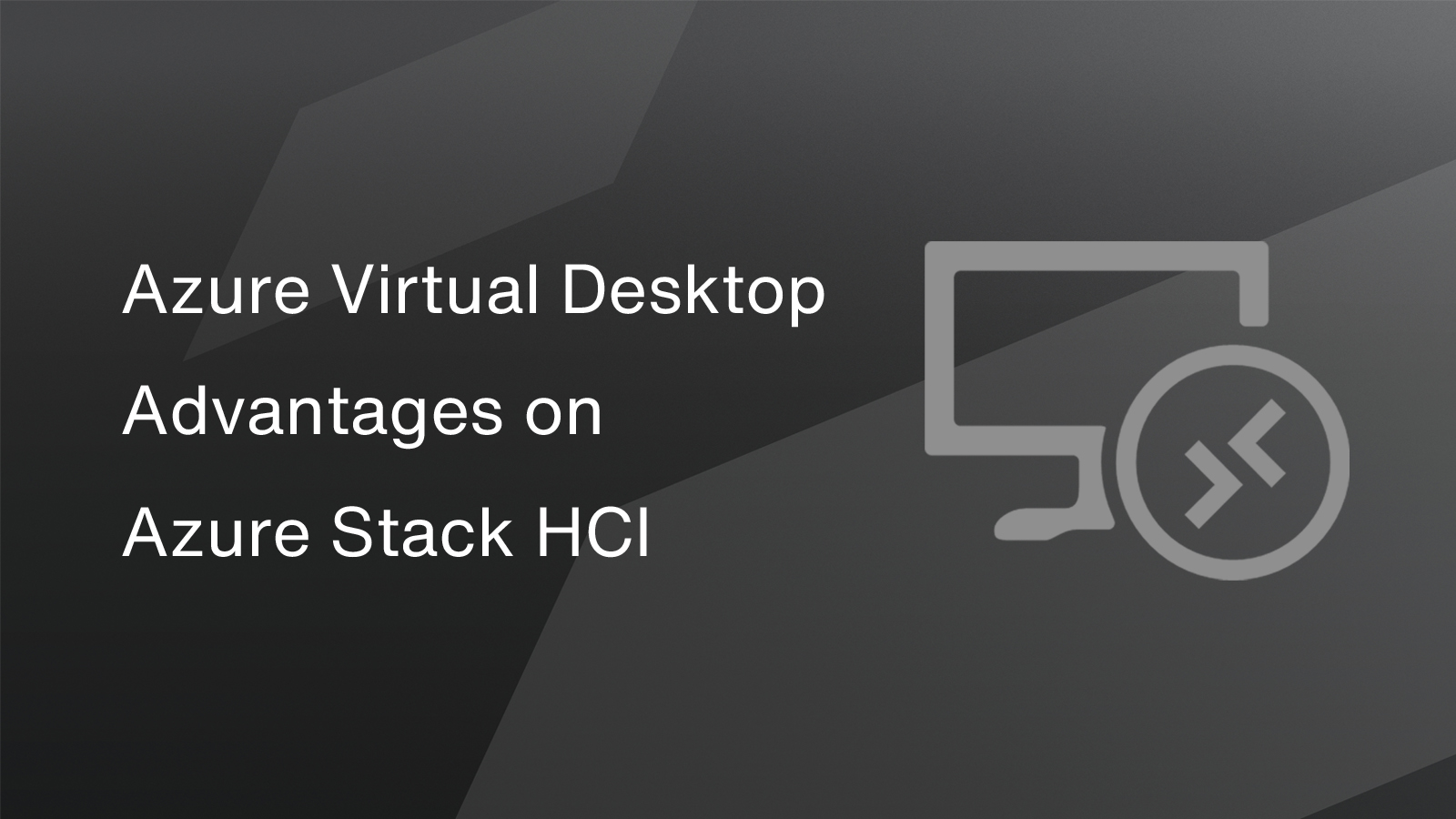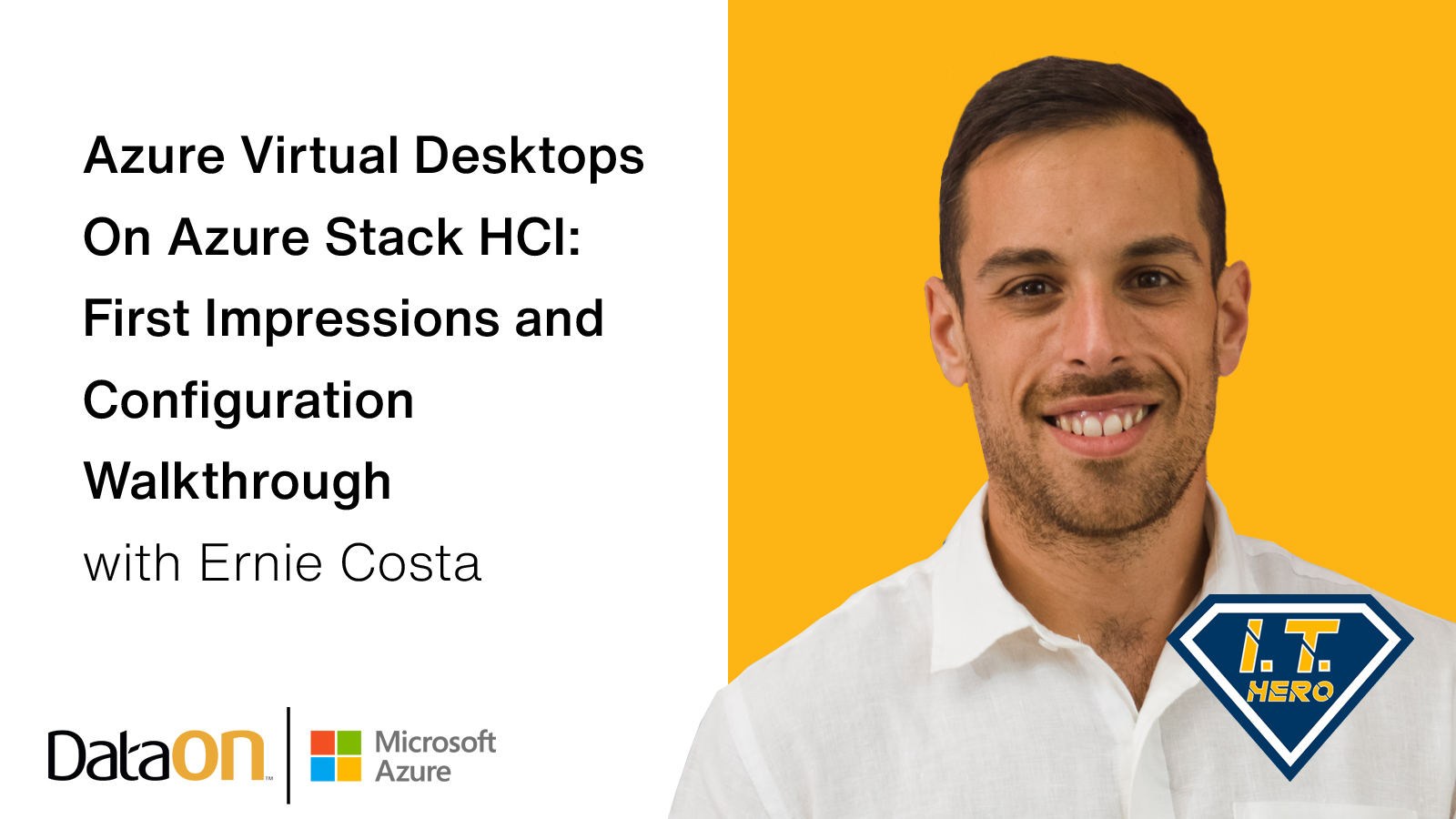Azure Virtual Desktop (AVD) for Azure Stack HCI Has Arrived – What You Should Know

In the post-COVID world, many organizations have either implemented or are considering a virtual desktop infrastructure (VDI). Not only does VDI enable employees to work remotely, but it also saves on the cost of powerful laptops and desktops because much of the processing power can be done server-side in the data center. Microsoft Azure Virtual … Azure Virtual Desktop (AVD) for Azure Stack HCI Has Arrived – What You Should Know