Mindy Diep, Program Manager, Microsoft
Azure Stack HCI is now part of Azure Local. Learn more.
Today we’re sharing an overview on how to upgrade from Azure Stack HCI, version 22H2 to our latest release Azure Local, version 23H2.
We introduced Azure Local, version 23H2 earlier this year with an exciting lineup of new capabilities. The integrated Azure Arc enabled infrastructure enables you to provision and manage workloads such as Arc VMs, Azure Kubernetes Services, and Azure Virtual Desktop. Learn more about Azure Local in the announcement blog post.
Since the initial release, the team has been making continuous investments to enable upgrading from version 22H2 to 23H2.
Let’s zoom out and take a look at why moving from version 22H2 is not just an update, but an upgrade.
Azure Stack HCI, version 22H2 is a cloud-connected operating system, and with Azure Local, version 23H2, we have evolved the product to an Azure Arc enabled solution. In version 23H2, the operating system is the base layer with all the Azure Arc and the Lifecycle Manager (LCM) components layered on top, packaged into a solution following an Infrastructure as code (IaC) model. You provide a set of inputs, and the new Lifecycle Manager is responsible for achieving the desired state across all the components and their versions.
Moving from Azure Stack HCI, version 22H2 to Azure Local, version 23H2 is a two-step process. The first step is to upgrade the operating system using existing processes and tools. The second step is to apply the upgrade for the mandatory Azure Arc solution enablement, which is a guided experience via the Azure portal.
The operating system upgrade was made available to all systems running Azure Stack HCI, version 22H2, and the upgrade for Azure Arc solution enablement is currently rolling out in waves.
Here is a diagram that illustrates Azure Local, version 23H2, an Arc enabled solution:
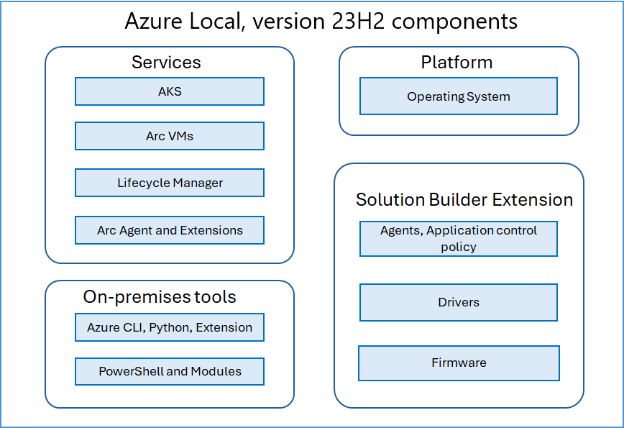
Check out this video for an overview and demo of the upgrade process:
How can you prepare for the solution enablement to have a seamless experience?
With the new version of the Environment Checker, we have added a new group of upgrade readiness checks that you can run today! The tool helps confirm what additional steps are needed to get your current systems ready to upgrade.
It helps validate if you have any Preview versions of the Arc Resource Bridge running, configured host networking using Network ATC, and many more. For the tests, remediation guidance is provided so that you can remediate any blockers prior to the solution upgrade becoming available.
Get started today and verify your system upgrade readiness using the Environment Checker
How can you apply the solution upgrade when it becomes available?
The Lifecycle Manager (LCM) extension is already rolling out to existing systems and will assist the solution update once available. This rollout is happening without any action required from you. As mentioned earlier, the solution upgrade will be rolled out in waves, and you will get notified in the Azure portal once it is available to you. The solution enablement is designed such that it minimizes downtime or host reboots for your production workloads. For our customers that run a fleet of clusters, the entire upgrade process can be done via Infrastructure as code using Azure Resource Manager (ARM) templates.
After applying the solution upgrade, will my system have the same security posture?
All your applied security settings (GPOs) will be carried forward to avoid any potential disruption caused by the new security posture of version 23H2. Post upgrade, you have the improved ability to safely increase the security bar by enabling new capabilities such as Windows Defender Application Control, BitLocker, and more. The upgraded systems will have all the base components installed to support the new security settings.
What happens to stretched clusters?
Stretched clusters and Storage Replica are not supported in Azure Local, version 23H2 and beyond. However, version 22H2 stretched clusters can stay in a supported state in version 23H2 by performing the operating system upgrade to version 23H2. The second step of the solution upgrade to Azure Local is not applicable to stretched clusters. This provides extra time to assess the most suitable future solution for your needs. Please refer to the “Evolving stretch clustering for Azure Local” blog to learn more about solution options.
How long will version 22H2 be supported?
Azure Stack HCI, version 22H2 will reach end of service by May 2025. After that, you won’t receive monthly security and quality updates that provide protection from the latest security threats. To continue receiving updates, we recommend updating your operating system to Azure Local, version 23H2.
Where can you learn more?
To learn more, refer to the upgrade documentation.
For known issues and remediation guidance, see the Azure Local Supportability GitHub repository.
This blog appears courtesy of Microsoft.