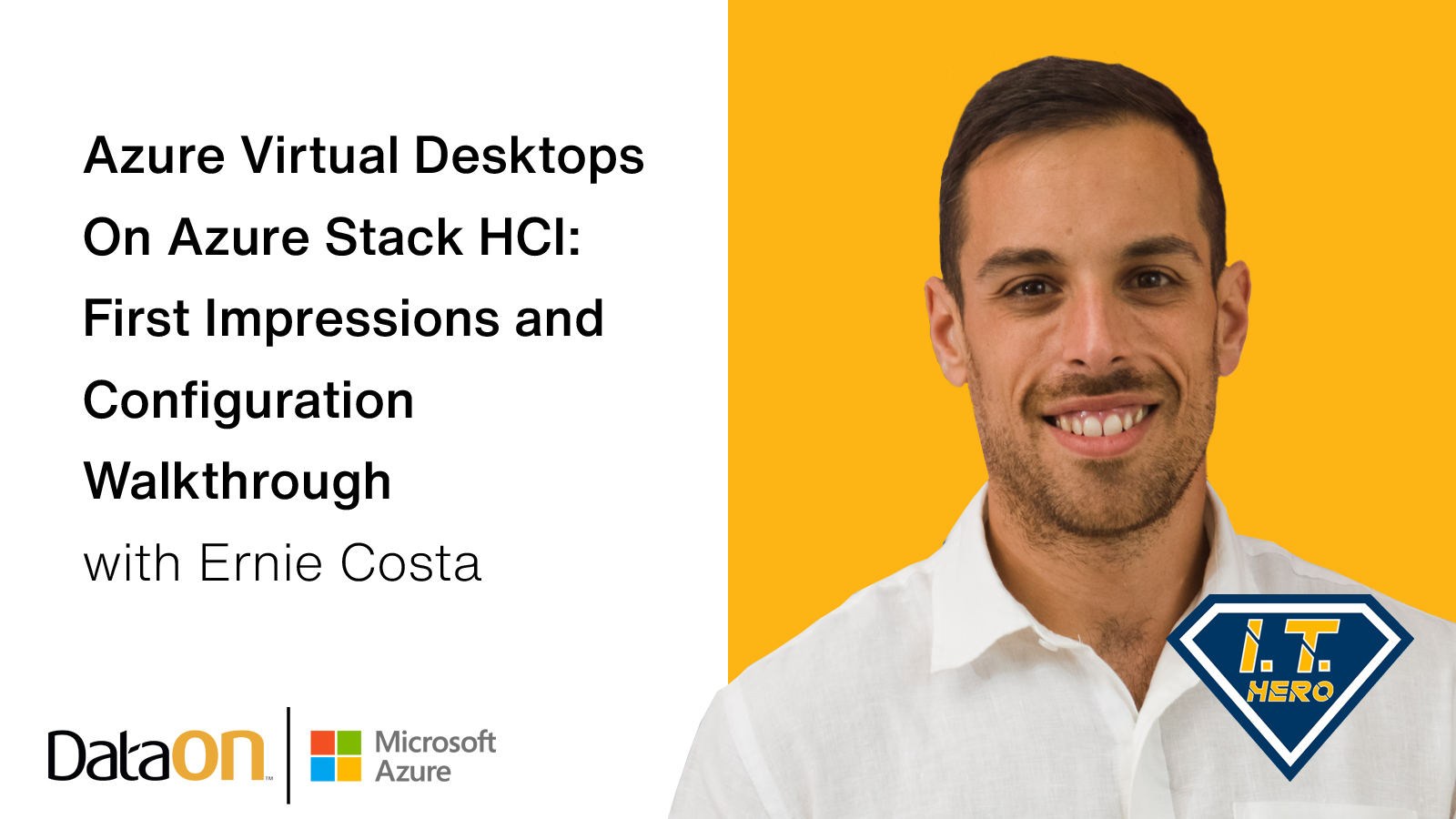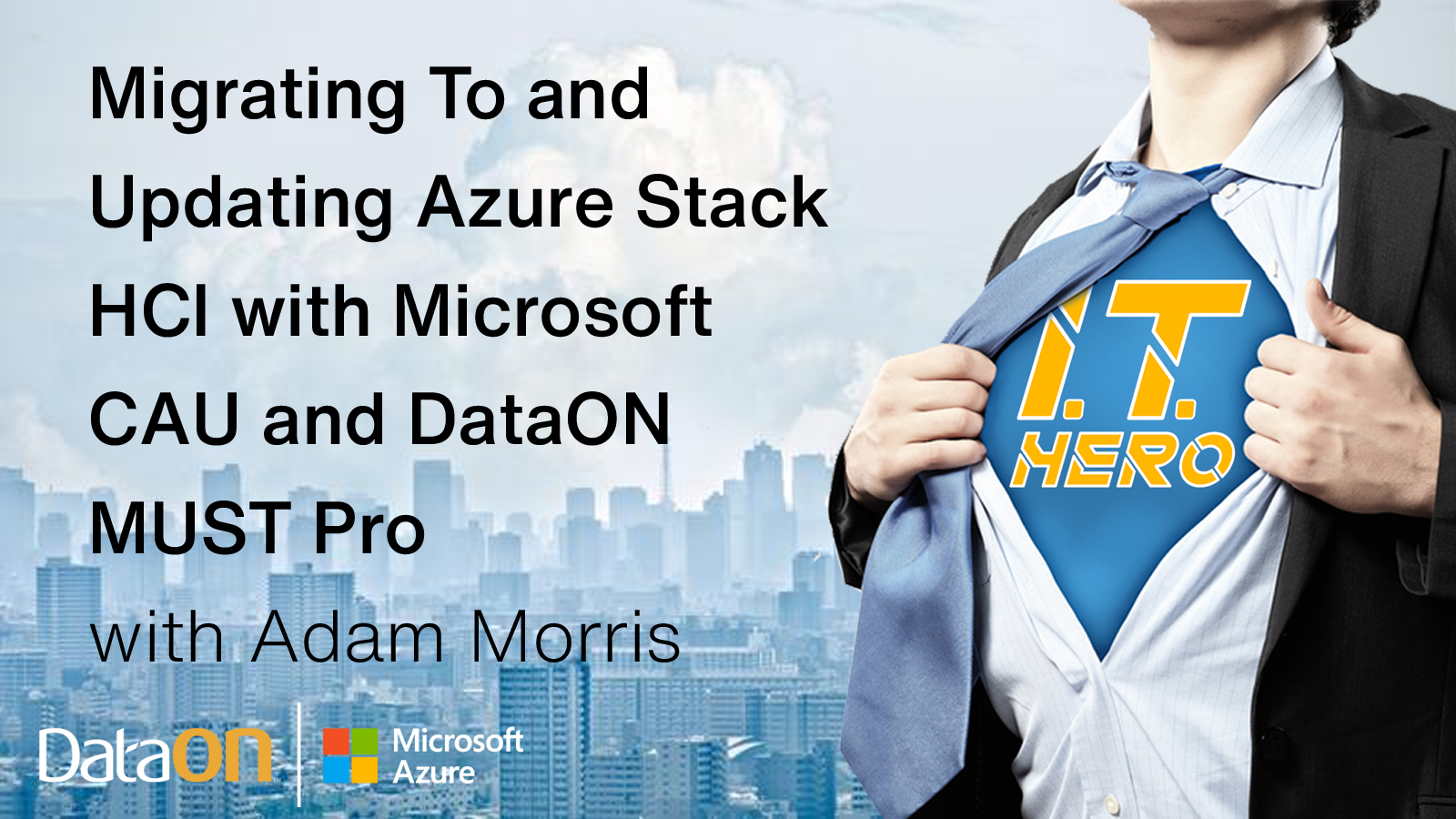Real World IT: What is Azure Stack HCI (Ep 22-1)
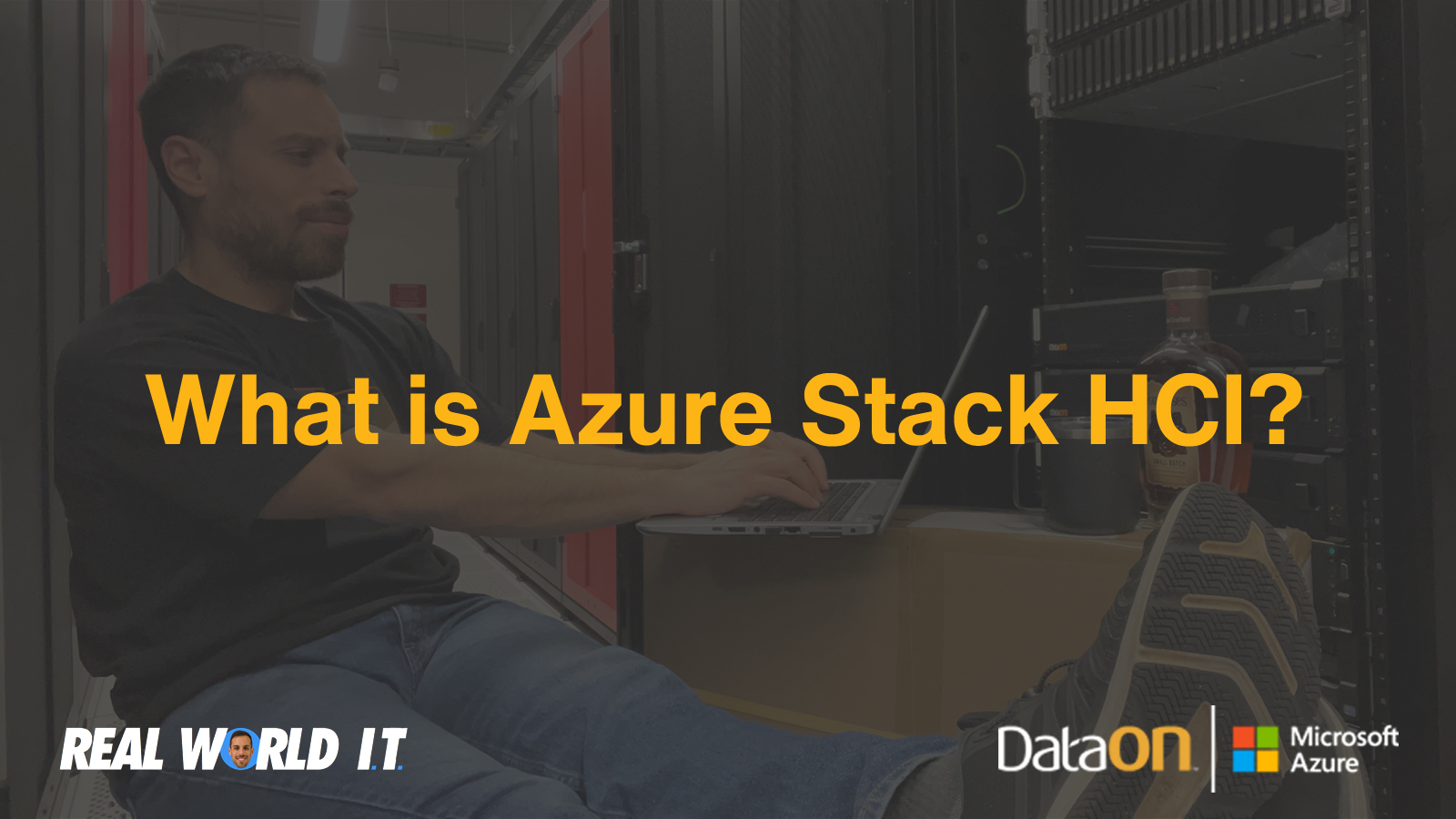
DataON is collaborating with Microsoft MVP Ernie Costa on a new video series, Real World IT on Azure Stack HCI! In addition to being a Microsoft MVP, Ernie is also a team lead at Commvault. He has 20 years’ experience as a systems administrator, engineer, and architect, intimately involved with data center operations, on-premises and … Real World IT: What is Azure Stack HCI (Ep 22-1)